|
Technology is ever-evolving, and staying ahead of the curve is crucial for businesses in today's fast-paced digital landscape. One such technology that has revolutionized virtualization is VMware vSphere. To further enhance its capabilities and refine its features, VMware offers an exclusive opportunity for enthusiasts and professionals to participate in their vSphere BETA Program. In this blog, we will delve into an overview of the program and discuss some compelling reasons to join this beta opportunity.
What is the VMware vSphere BETA Program? The VMware vSphere BETA Program is an initiative by VMware that allows participants to gain early access to the latest versions of vSphere and actively contribute to its development. It offers a unique chance to work closely with the VMware engineering team, providing valuable feedback, reporting bugs, and suggesting enhancements before the official release. This program gives participants a firsthand experience of upcoming features, allowing them to explore new functionalities and offer insights to shape the final product. Reasons to Participate:
Joining the VMware vSphere BETA Program presents an exciting opportunity for virtualization enthusiasts and professionals alike. By actively participating in the program, you can shape the future of vSphere, gain early access to new features, test compatibility, and performance, and engage with a vibrant community. Your involvement in the BETA Program not only enhances your technical skills but also allows you to contribute to the development of a leading virtualization platform. Embrace this chance to be at the forefront of innovation and make a tangible impact in the world of virtualization with VMware vSphere BETA Program.
0 Comments
It's that time again, to begin the process, that probably should have been started a while ago, which is upgrading your virtual infrastructure to vSphere 6.7. The end of general support for vSphere 6.0 is March 12, 2020, and if you are on an earlier version of vSphere, then you are currently running an unsupported version of vSphere and may also need to purchase to new hardware to support the latest version. I would like to begin this blog with some of the stated benefits to upgrading your environment. BenefitsThe new vSphere 6.7, vCenter appliance delivers major performance improvements from previous versions. First, vCenter Server has 2x faster performance in operations per second. This means better response times for the daily tasks you perform. There is a 3x reduction in memory usage and also 3x faster operations relating to VMware vSphere Distributed Resource Scheduler. If you would like more detail on these improvements, you can find the details in this blog by VMware. New Features and EnhancementsThere are a lot of great new features and enhancements in the latest version of vSphere and if you are still on and older version than vSphere 6, then there are even more that came with vSphere 6.7. Below is a list of new features relating to vSphere 6.7. vSphere Quick Boot vSphere Quick Boot innovation restarts the ESXi hypervisor without rebooting the physical host, skipping time-consuming hardware initialization. Trusted Platform Module (TPM) 2.0 vSphere 6.7 adds support for Trusted Platform Module (TPM) 2.0 hardware devices for ESXi hosts and also introduces virtual TPM (vTPM) 2.0 for VMs, significantly enhancing protection and ensuring integrity for both the hypervisor and the guest operating system (OS). This capability helps prevent VMs and hosts from being tampered with. For virtual machines, vTPM 2.0 gives VMs the ability to use enhanced guest OS security features sought by security teams. Encrypted vMotion vSphere 6.7 also improves protection for data in motion by enabling Encrypted vMotion across various vCenter Server instances as well as versions. This makes it easy to securely conduct data center migrations or to move data across a hybrid cloud environment—that is, between on-premises and public cloud—or across geographically distributed data centers. Microsoft Virtualization-Based Security (VBS) vSphere 6.7 introduces support for the entire range of Microsoft virtualization-based security technologies introduced in Windows 10 and Windows Server 2016. In 2015, Microsoft introduced virtualization-based security (VBS). We have worked very closely with Microsoft to provide support for these features in vSphere 6.7. vSphere Persistent Memory vSphere Persistent Memory, administrators using supported hardware modules such as those available from Dell EMC and Hewlett Packard Enterprise can leverage them either as super-fast storage with high IOPS or expose them to the guest OS as nonvolatile memory (NVM). vCenter Server Hybrid Linked Mode
vSphere 6.7 introduces vCenter Server Hybrid Linked Mode, which enables users to have unified visibility and manageability across an on-premises vSphere environment running on one version and a public cloud environment based on the vSphere platform, such as VMware Cloud on AWS, running on a different vSphere version. Per-VM Enhanced vMotion Compatibility (EVC) vSphere 6.7 introduces per-VM Enhanced vMotion Compatibility (EVC), a key capability for the hybrid cloud that enables the EVC mode to become an attribute of the VM rather than of the specific processor generation it is booted on in the cluster. Simplification of the architecture One significant change to vCenter Server Appliance 6.7 is a simplification of the architecture and a reversion to running all vCenter Server services on a single instance. With the introduction of vCenter Server with embedded Platform Services Controller instance with Enhanced Linked Mode. I wrote a blog about this subject before, which can be found here. The information contained in that blog is still relevant to this conversation and walks you through the challenges for traditional three-tier architecture and how the industry, specifically VMware, has addressed those challenges. In this blog, I will be updating the vision that VMware has laid out for the hybrid-cloud, which is comprised of VMware Cloud on AWS and VMware Cloud Foundations. To better understand this journey and how we have arrived at this vision of Any Device, Any Application, and Any Cloud, take a look back at the previous blog. Let's begin with an overview of VMware Cloud on AWS. Quick Overview of VMware Cloud on AWSVMware Cloud on AWS is a jointly engineered and integrated cloud offering developed by VMware and AWS. Through this hybrid-cloud service, organizations can deliver a stable and secure solution to migrate and extend their on-premises VMware vSphere-based environments to the AWS cloud running on bare metal Amazon Elastic Compute Cloud (EC2) infrastructure.
VMware Cloud on AWS has several use case buckets that most customers find themselves falling into some overlap. The first of these use cases is for organizations looking to migrate their on-premises vSphere-based workloads and to extend their capacities to the cloud with the data center extension use case. The next, is for organizations looking to modernize their recovery options, new disaster recovery implementations, or organizations looking to replace existing DR infrastructure. The last one that I will mention, is for organizations looking to evacuate their data centers or consolidate data centers through cloud-migrations. This is great for organizations looking at data center refreshes. VMware Cloud on AWS is delivered, sold, and supported by VMware and its partners like Sirius Computer Solutions, a Managed Service Partner. Available in many AWS Regions which can be found here and growing. Through this offering organizations can build their hybrid solutions based on the same underlying infrastructure that runs on VMware Cloud on AWS, VMware Cloud Foundations. Day 1 began with the general session, where VMware Executives presented to the partner community and reinforced the importance of the partner as the unsung heroes helping to drive the VMware business and most importantly driving value for their customers.
The movement toward a hybrid cloud, software defined data center, has been on-going for years now. We have seen the virtualization of compute, storage, and now networking. In this blog, I will be discussing this journey: where we started, where we are going, and why you want to be on this journey. Traditional data center models are still very prevalent and accepted by organizations as the defacto model for their data center(s). If you have ever managed a traditional data center model, then you know the surmounting challenges we face within this model.
What comprises the traditional data center model? A traditional data center model can be described as heterogeneous compute, physical storage, and networking managed by disperse teams all with a very unique set of skills. Applications are typically hosted in their own physical storage, networking, and compute. All these entities-physical storage, networking, and compute- increase with the growth in size and number of applications. With growth, complexity increases, agility decreases, security complexities increase, and assurance of a predictable and repeatable production environment, decrease. Characterizations of a Traditional Data Center:
Challenges around supporting these complex infrastructures can include things like slow time to resolution when an issue arises due to the complexities of a multi-vendor solution. Think about the last time you had to troubleshoot a production issue. In a typical scenario, you are opening multiple tickets with multiple vendors. A ticket with the network vendor, a ticket with the hyper-visor vendor, a ticket with the compute vendor, a ticket with the storage vendor, and so on and so on. Typically, all pointing fingers at each other when we all know that fault always lies with the database admins. The challenges aren't just around the complexities of design, day to day support, or administration, but also include challenges around lifecycle management. When it comes to lifecycle management, we are looking at the complexities around publishing updates and patches. If you are doing your due diligence, then you are gathering and documenting all the firmware, bios, and software from all the hardware involved for the update/patch and comparing that information against Hardware Compatibility Lists and Interoperability Lists to ensure that they are in a supported matrix. If not, then you have to update before going any further. This can be extremely time consuming and we are typically tasked with testing in a lab that doesn't match our production environment(s) ensuring we don't bring any production systems down during the maintenance window. It's that time again and I highly suggest joining in. Not only will you be a part of a great community learning new products but you'll get the chance to offer your input into the direction.
This beta program is different from the past programs in that it is not tied to a specific version or release. This is a new beta program that includes a new beta community. The beta program will continue through multiple releases of vSphere. Participants can expect to see new functionalities and capabilities added on as the program continues on. Participant are expect to:
This program enables participants to help define the direction of the most widely adopted industry-leading virtualization platform. The vSphere team will grant access to the program to selected candidates in stages. This vSphere Beta Program leverages a private Beta community to download software and share information. VMware will provide discussion forums, webinars, and service requests to enable you to share your feedback. You can expect to download, install, and test vSphere Beta software in your environment or get invited to try new features in a VMware hosted environment. All testing is free-form and you are encouraged to use the software in ways that interest you. This will provide VMware with valuable insight into how you use vSphere in real-world conditions and with real-world test cases, enabling them to better align with your business needs. Some of the many reasons to participate in this beta opportunity:
You can register for the Beta Program Here! Security these days can be more of that traditional, needle in a haystack approach, than a true centric security approach to include analytics and alerting. VMware is again shifting to a new paradigm, and that was evident from all the products and messaging that came out of VMworld 2017.
Security is on the forefront of all of our minds and VMware, as the leader in data center technologies, wants to lead the conversation and be the foundation that you are laying down to protect your data, along with adding significant value to you with their partnerships in the security space, like the new partnership announced with IBM around their security products like QRadar. With increasing attacks on our data centers, take Equifax for example, we must first look at one of our most significant portions of our security foundation, ESXi and work to secure that. We typically start with securing the physical and the edge, throw in some anti-virus and call it secure, but are we secure? When it comes to data center security, we must start with our foundation, ensure that we have designed it to follow recommended best practices, then evaluate the gaps, and add in products to get us the rest of the way there. This also includes following best practices for end-user access of the environments and not being "lazy" admins just to skip a few steps. We have to lean on trusted partners like Sirius that have developed a security practice that can help us navigate the waters of security because the landscape of security products is immense, as you can see from the picture below. Back on February 2nd, VMware announced two new products, VMware NSX for vSphere 6.3 and VMware NSX-T 1.1, and the adoption rate has reached new heights for VMware, as Chief Executive Pat Gelsinger mentioned in the Q4 2016 earnings that NSX is on track to bring in $1 Billion in revenue this year. That is impressive especially if you take into account the initial slow adoption rate of NSX. The customer focused demand for tighter security in the data center with NSX and Micro-Segmentation, Automating IT provisioning while increasing efficiency, and Application Continuity is helping to drive the success of NSX into corporate IT. So what is NSX anyway? As I mentioned in a previous blog, NSX is an innovative approach to solving long-standing network provisioning bottlenecks within the data center, and it allows for the integration of switching, routing and upper-layer services into an integrated application and network orchestration platform. With an overlay solution that may not require hardware upgrades, NSX offers customers a potentially quicker way of taking advantage of SDN capabilities by decoupling the network from hardware into a software abstraction layer allowing the end-user to programmatically create, provision and manage networks. Let's take a look at what's new in version 6.3. You can see the announcement from VMware here. Security: VMware is bringing some new capabilities to security in NSX with Application Rule Manager, available in NSX Advanced and Enterprise editions. Application Rule Manager is responsible for the creation of security groups and firewalls for applications based on network traffic flows which is a sequence of packets from a source computer to a destination, which may be another host, a multicast group, or a broadcast domain. This along with Endpoint monitoring, available in NSX Enterprise, enables you to set profiles for applications inside the guest OS. This gives you end-to-end visibility into applications while simplifying the profile creations. It is good to note that for security certification and requirements:
Here are a few other updates in NSX 6.3:
Automation: Software Defined Networking with NSX rounds off the Software Defined Data Center vision of VMware, bringing the ability to automate the provisioning of what once was, very manual physical networks, and the security of them. VMware continues to enhance the integration of NSX Load Balancers with vRealize Automation and offer support for third-party IP Address Management (IPAM) systems. VMware has also enhanced the integration with NSX for vSphere and vCloud Director. These new enhancements will enable new multi-tenant capabilities for our vCloud Air Network partners. Some other new features found in Automation for 6.3:
Application Continuity: As the adoption of NSX increases VMware is seeing more and more uses cases around Active-Active data center architectures utilizing the network overlay capabilities of NSX allowing for true workload mobility while maintaining ip addresses and consistent security policies across data centers. New enhancements in security tagging while simplifying security policy management across multiple data centers will help to ensure a consistent and reliable virtual network in a multi-vCenter deployment. In NSX 6.3 there is also a new ROBO SKU introduced which allows you to take advantage of all these features in a ROBO solution allowing you to simplify the security and management across remote branch offices. Here are a few other features introduced in NSX 6.3:
NSX-T The focus for NSX-T is around emerging application frameworks and architectures like private IaaS on OpenStack and multi-hypervisor support for development teams using dev clouds. NSX-T supports multiple KVM distributions, within the hypervisor kernel, while delivering security with the use of distribute firewalls, logical switches and distributed routers; This includes Red Hat Enterprise and Ubuntu. This means freedom of choice to technologists allowing them to choose what's best suited for their applications. Integration with VMware Photon allows IT to deliver security and services to their developers that are building containerized and cloud native applications. NSX can automate the creation of networks and routers when a new namespace/project/organization is created and then secure it all with micro-segmentation policies for containers and pods. Pricing As noted above you now have standard, advanced, and enterprise editions. According to CRN, NSX Enterprise is $6,995 per CPU socket; Advanced costs $4,495 per socket and Standard will cost $1,995 per socket. See VMware NSX for more information. If you are interested in learning more and getting some hands-on lab time with NSX, take a look at VMware's hands-on labs, here.
Today VMware announced vSphere 6.5 at VMworld Europe 2016, the latest version of its industry-leading virtualization platform. New Features:
The vCenter Server Appliance becomes the core component of the new vSphere environment. The new appliance brings easy deployment and reduces the complexities of managing a vSphere environment by combining the vSphere Update Manager and introduces file-backup and recovery natively with VCSA High Availability. As a side note vSphere HA has been renamed to vSphere Availability inside the client and instead of having one long settings page for vSphere HA, it has now been divided up into multiple sub-pages and organized by the function that the setting is for. You will now see ‘Failures and Responses’, ‘Proactive HA Failures and Responses’, ‘Admission Control’, ‘Heartbeat Datastores’, ‘Advanced Options’. You no longer need to have a Windows VM to deploy and run the Update Manager which can save on Microsoft licenses while reducing complexities. VMware is also touting 3x in performance optimizations and upgrading to this new version will be made easier with the new vCenter Server Appliance Migration tool. vSphere 6.5 introduces new REST-based APIs for VM Management which brings better automation of virtual machines while improving both the user and partner experience. Yes it is finally here, the highly anticipated new HTML5-based vSphere Client which provides a more responsive and easy to use interface. This update has been made available as part of a Fling on VMware Labs. If you haven't tested it out follow the link and take it for a spin. In a world with increasing security threats, VMware has taken further steps to ensure increased security in the new vSphere 6.5 environment. In vSphere 6.5 VMware introduces VM-level disk encryption. This gives the ability to encrypt a VM disk regardless of OS and combined with the new Encrypted vMotion capability, vSphere can safe-guard your data at-rest and data in-motion. These new features will be appealing to those looking to migrate loads between on-prem and off-prem data centers in a secure fashion. The new encryption feature is designed to protect against unauthorized access. To further protect the environment in vSphere 6.5, VMware introduced secure boot which protects both hypervisor and guest OS. This will address security issues around images from be tampered with and denying unauthorized access and prevent the loading of unauthorized components into vSphere environments.
For those that require further security needs around auditing vSphere 6.5 brings enhanced audit-quality logging capabilities. These forensic logs can help determine who did what, when and where. VMware is realizing, that with more competitors and with more and more software start ups in the containers arena, the importance of supporting containers, ie. their own. VMware knows that the world of traditional and next-generation apps need infrastructure that will scale, perform and allow for high availability. In this new release VMware delivers vSphere Integrated Containers, which allows for the deployment of containers in a vSphere environment for infrastructure needs. This means you can deploy containers in your environment without the need to re-architect your infrastructure. The new containers environment contains three components - the Engine providing core container run-time, Harbor a registry for container images, and Admiral which is the portal for management. vSphere Integrated Containers provides a Docker-compatible interface to app teams and of course is completely compatible with NSX and vSAN. The VMware vSphere Integrated Containers new feature of vSphere 6.5 will be available for vSphere Enterprise Plus Edition customers at no additional charge. Pricing for vSphere starts at $995 per CPU. vSphere 6.5 is the foundation for the new partner announcement between VMware and AWS continuing the cloud strategy of any cloud, any application and any device. Of course this is all integrated with the new Cloud Foundation announced by VMware in Vegas at Vmworld 2016. To learn more about this announcement read the news release. For more information on the AWS partnership check out this article. VMware announced VMware Cloud Foundation back in the general session of VMworld 2016. Cloud Foundation is a unified platform for private and public clouds. Let's start with defining the term "Clouds". This term has been thrown around a lot and some take this term as "In the Cloud" off premises platforms, but some use the term more all inclusive which includes both "On-Prem" and "Off-Prem" platforms. Wikipedia defines this term as "computing that provides shared computer processing resources and data to computers and other devices on demand". For this blog I am using the definition of cloud as the latter. I think of cloud as all inclusive of both off and on-prem platforms for providing resources. I know some feel as though cloud was meant to replace the "on-prem" private cloud and yes, that will ultimately be the direction in years to come, but for now we live in a world of hybrid-cloud and that is what Cloud Foundation is here to assist us with. Now that we have cleared that up, let's move on to Cloud Foundation from VMware. Cloud Foundation brings together, VMware's vision for SDDC where compute, storage, and networking services are decoupled from the underlying hardware and abstracted into software as pools of resources allowing for IT to become more flexible and agile while also allowing for better management, into an integrated stack for cloud. This is done by defining a platform common to both private and public clouds. The foundational components of Cloud Foundation are VMware vSphere, Virtual SAN, and NSX and can be packaged with vRealize Suite to bring automation into the picture. If you are not familiar with the vRealize Suite from VMware let's just take a moment to discuss this. The vRealize Suite is a software defined product suite built to enable IT to create and manage hybrid clouds. It includes products like IT Business Enterprise, which VMware just sold off, and is an IT financial management tool to manage and analyze cost associated with IT services. It also includes vCloud Automation Center, vCenter Operations Management, and LogInsight. The management for Cloud Foundation is VMware's SDDC Manager. SDDC Manager serves as a single interface for managing the infrastructure. From this interface, the IT administrator can provision new cloud resources, monitor changes to the logical infrastructure, and manage lifecycle and other operational activities. The idea here is a single pane of glass for management along with monitoring of all your cloud environments whether it be on-prem, IBM-Cloud, AWS, etc., providing ongoing performance management, capacity optimization, real-time analytics, and cloud automation. Cloud Foundation allows for a flexible solution allowing for on-prem and off-prem deployment options and can be deployed on-prem or off-prem as a service. You can choose on-prem options like integrated solutions from OEM providers such as VCE with hyper-converged systems and VSAN ready nodes from Dell. Cloud Foundation will help to reduce the complexities faced with cloud strategies to date. The idea of "who cares where your data resides as long as it it secure and accessible" comes to mind. You can have applications being delivered from multiple clouds whether on or off-prem, Azure, or AWS. IT only needs a single pane of glass to monitor and manage these environments while also allowing for IT and management to track related costs. Ultimately giving IT the agility of migrating between cloud platforms when needed. A use case for this would be a merger and acquisition of a company with a hybrid cloud environment. Cloud Foundation would help manage the complexities involved with integrating those resources into your own environment while maintaining security and the integrity of your current environment. VMware announced alongside the Cloud Foundation announcement at VMworld 2016 the new partnership with IBM Cloud. This allows companies to have choice in deploying SDCC whether it be on-prem in their own private data center(s) or with IBM. This solution is based with Cloud Foundation and allowing VMware customers to seamlessly extend private to public. Again, the software stack includes VMware vSphere, Virtual SAN, NSX, and VMware SDDC Manager. VMware SDDC Manager was announced back at VMworld 2015 and combined with Cloud Foundation is just the next step toward IoT with what VMware states as "Any Cloud, Any Application, Any Device". The SDDC Manager allows for a simplified management of a highly distributed architecture and resources. Cloud foundation integrates with the entire VMware stack which includes Horizon, vRealize Suite, vRealize Automation, vRealize Business, OpenStack and products like LogInsight. With Cloud Foundation natively integrating the software-defined data center stack and SDDC Manager, customers can flexibly upgrade individual components in the stack to higher editions allowing for flexibility in lifecycle management which consumes large amount of time in traditional IT. With Cloud foundation you can automate the entire software stack. Once the rack is installed and powered on with networking to the rack, the SDDC Manager takes the BOM that was built with your partner like Advizex, and includes user-provided environmental information like DNS, IP addresses, etc. to build out the rack. The claim is that this can reduce the provisioning time from weeks to hours which for those of you that have done this in a non-automated fashion can attest to how painful the process can be. When complete you have a virtual infrastructure ready to start deploying and provisioning workloads. In the complexities of traditional IT with silos, it takes extensive resources to provision a highly available private clouds, but with Cloud Foundation an administrator only needs to create and manage pools of resources decreasing the time to delivery of IT resources for consumption by the end-user whether it be a vm or a virtual desktop. This is done through a new abstraction layer called, Workload Domains. Workload Domains are a policy-driven approach for capacity deployment. Each workload domain provides the needed capacity with specified policies for performance, availability and security. An admin can create a workload for dev/test with a balanced performance and low availability requirement while also creating one for production with high availability and high performance. The SDDC Manager translates these policies into the underlying resources of compute which allows for the admin to concentrate on higher level tasks instead of spending time researching how to best implement. Lifecycle management introduces a lot of complexities which are typically manual process to patch and upgrade and can lead to issues within an infrastructure due to interoperability and configuration errors. In turn the validation and testing of these patches takes a lot of time away from an IT staff. Sometimes patches get deployed before they have been vetted correctly for security and other reasons or defer patches which can slow down the roll-out of new features, etc. SDDC Manager automates these tasks for both physical and virtual infrastructures. VMware tests all the components for the Cloud Foundation before shipping new patches to the customer. Within the lifecycle management of Cloud Foundation you can choose to apply the patches to just certain workloads or the entire infrastructure. SDDC can patch the vms, servers and switches while maintaining uptime thereby freeing resources to focus on business critical initiatives. Scalability is built into the platform within a hyper-converged architecture. You can start with a deployment as small as 8 nodes, and scale to multiple racks. Capacity can be added linearly in increments as small as one server node at a time within each rack allowing IT to align CapEx with business needs. Cloud Foundation automatically discovers any new capacity and adds it into the larger pool of available capacity for use. Some main use cases for Cloud Foundation are; Virtual Infrastructure allowing IT to expand and contract the underlying infrastructure to meet their changing business needs; IT Automating IT allowing IT accelerate the delivery and ongoing management of infrastructure, application and custom services, while improving overall IT efficiency; Virtual Desktop making VDI deployments faster and more secure. Administrators can focus on specifying the policies and needs of the VDI infrastructure instead of dealing with the details of deploying the VDI infrastructure. To learn more about VMware's Cloud Foundation you can visit the product page here.
You can also get hands-on with the product from the hands-on lab provided online from VMware. HOL-1706-SDC-5 - VMware Cloud Foundation Fundamentals |
RecognitionCategories
All
Archives
June 2024
|


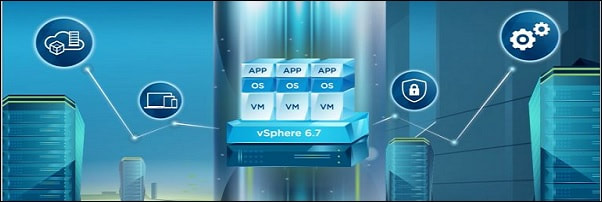
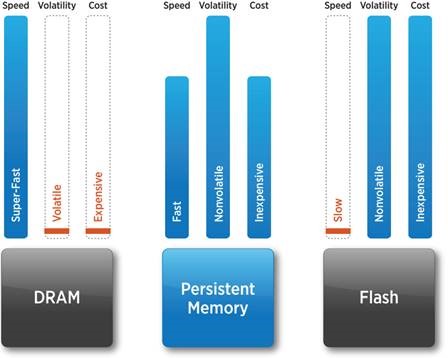
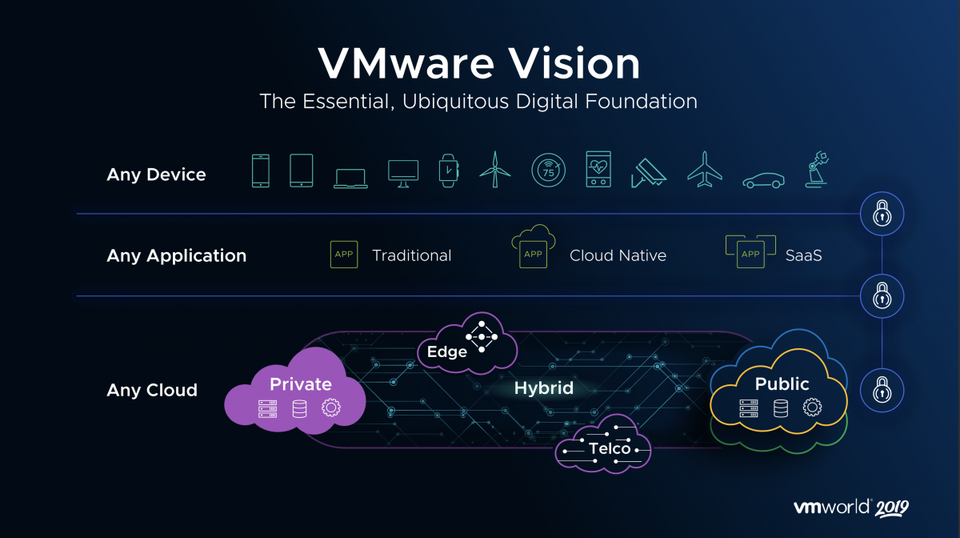
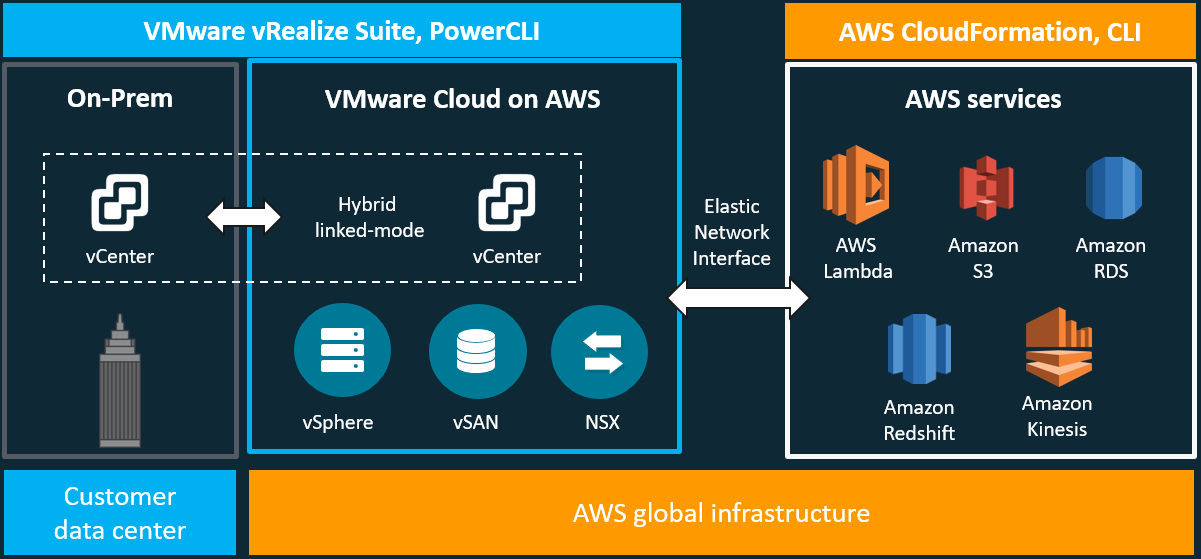
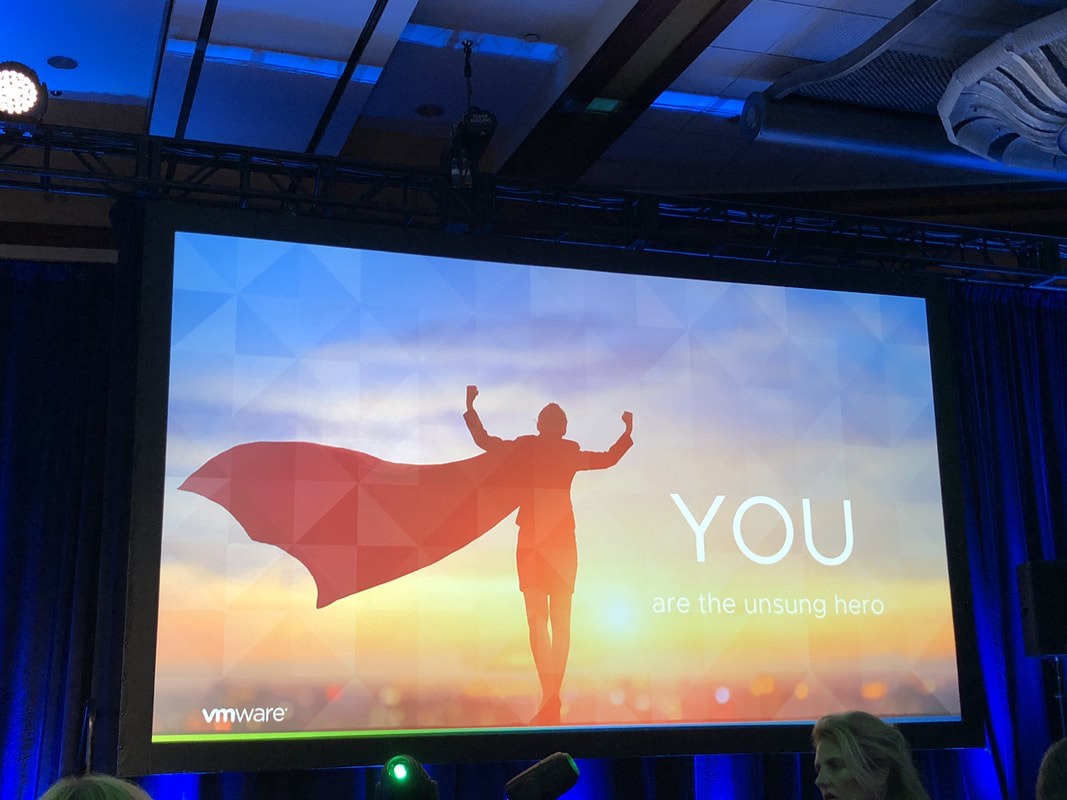
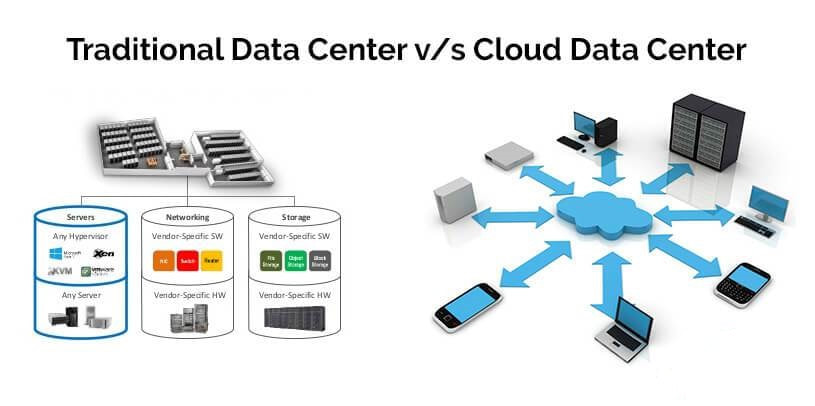


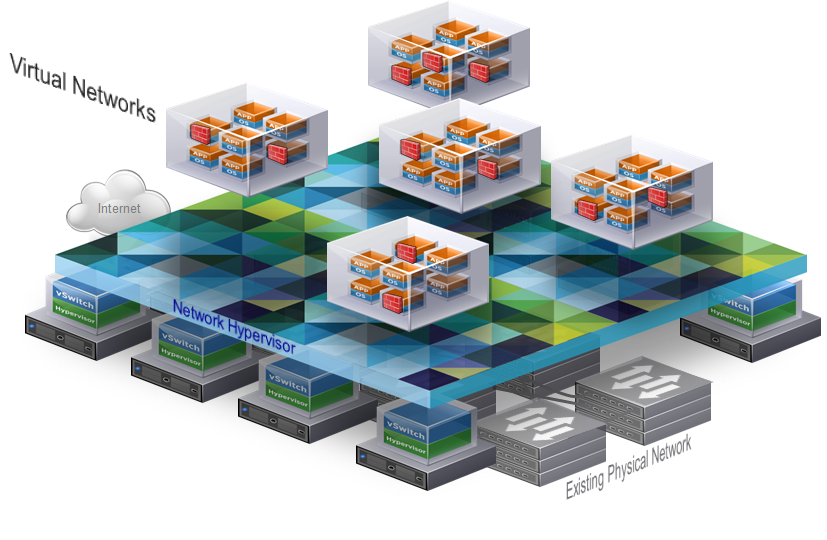
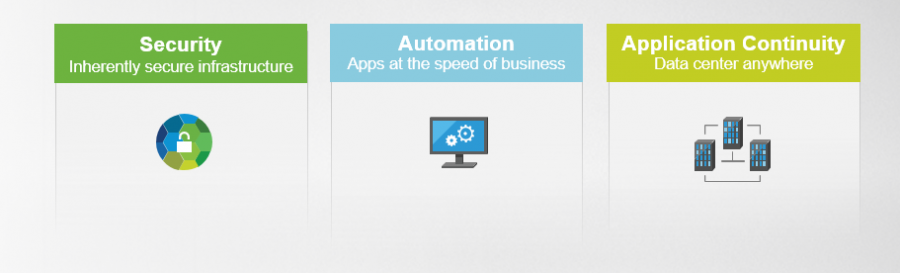
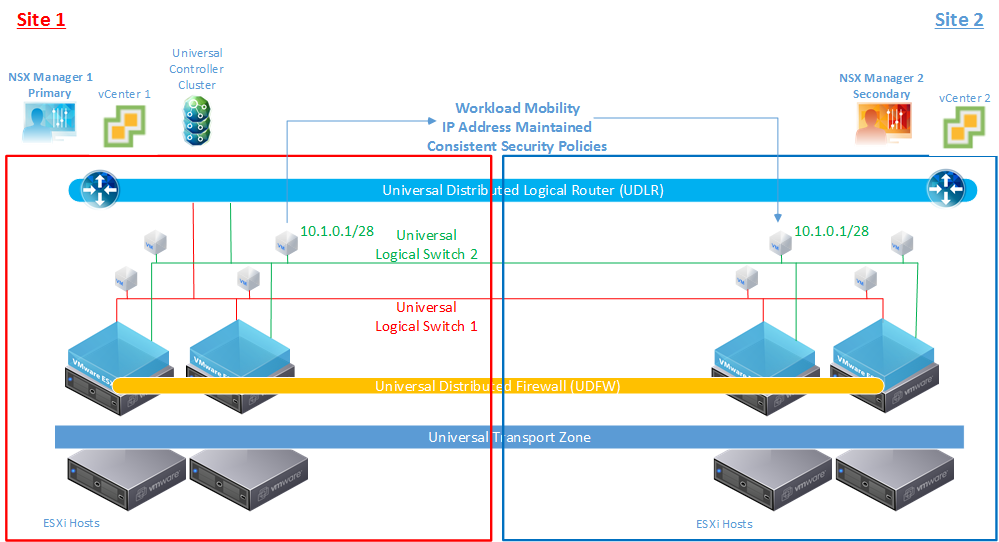
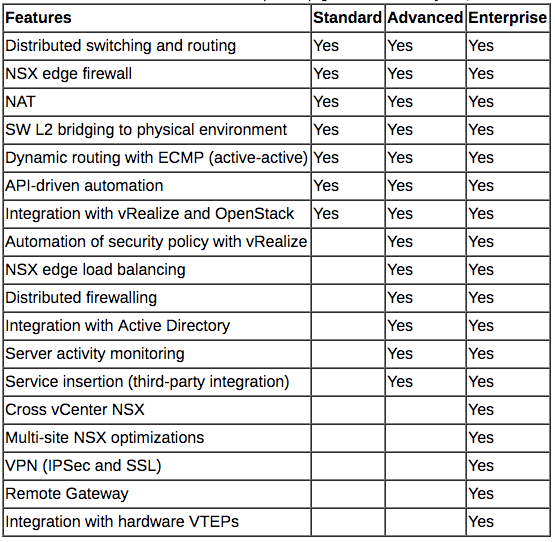
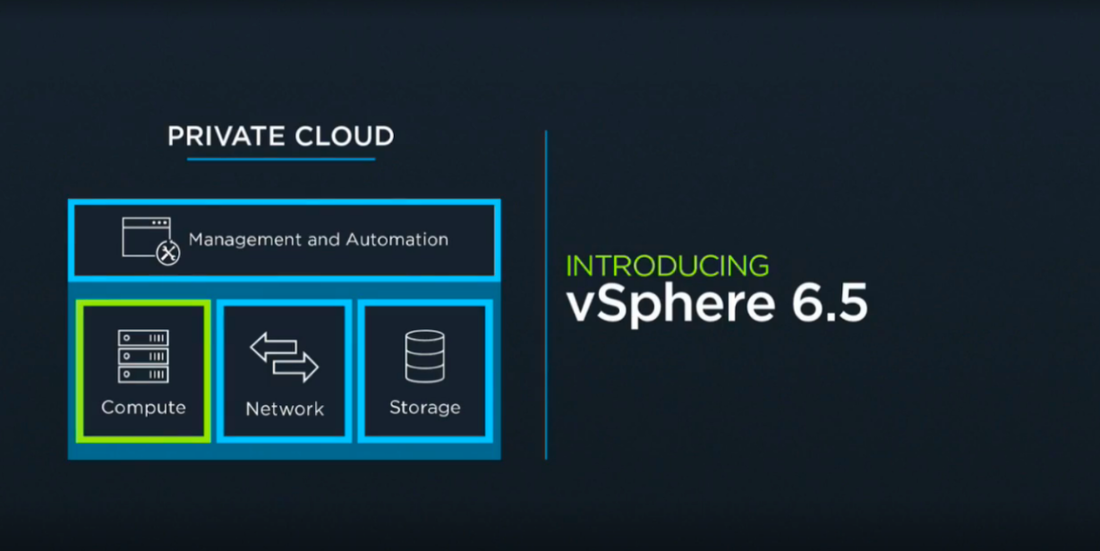
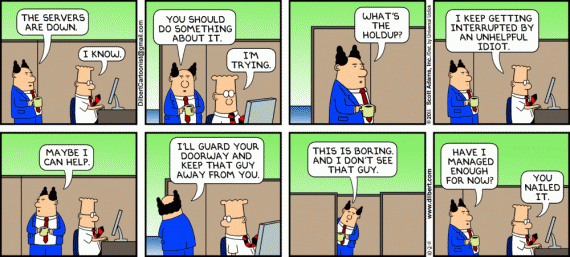
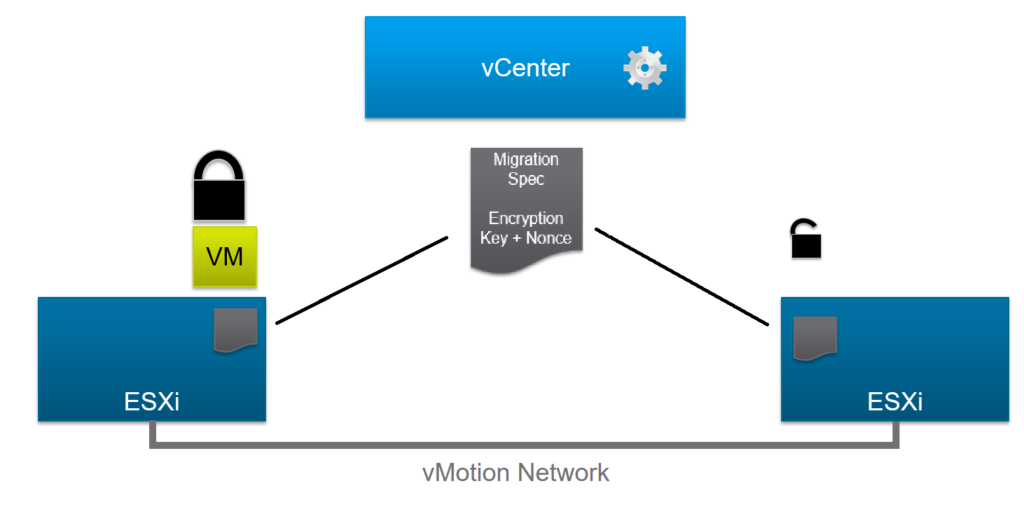
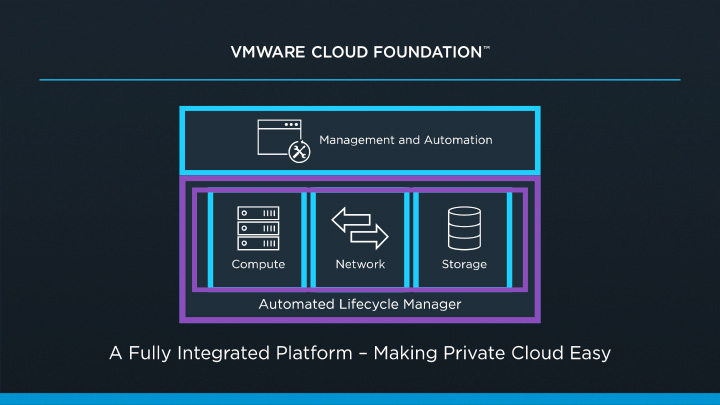

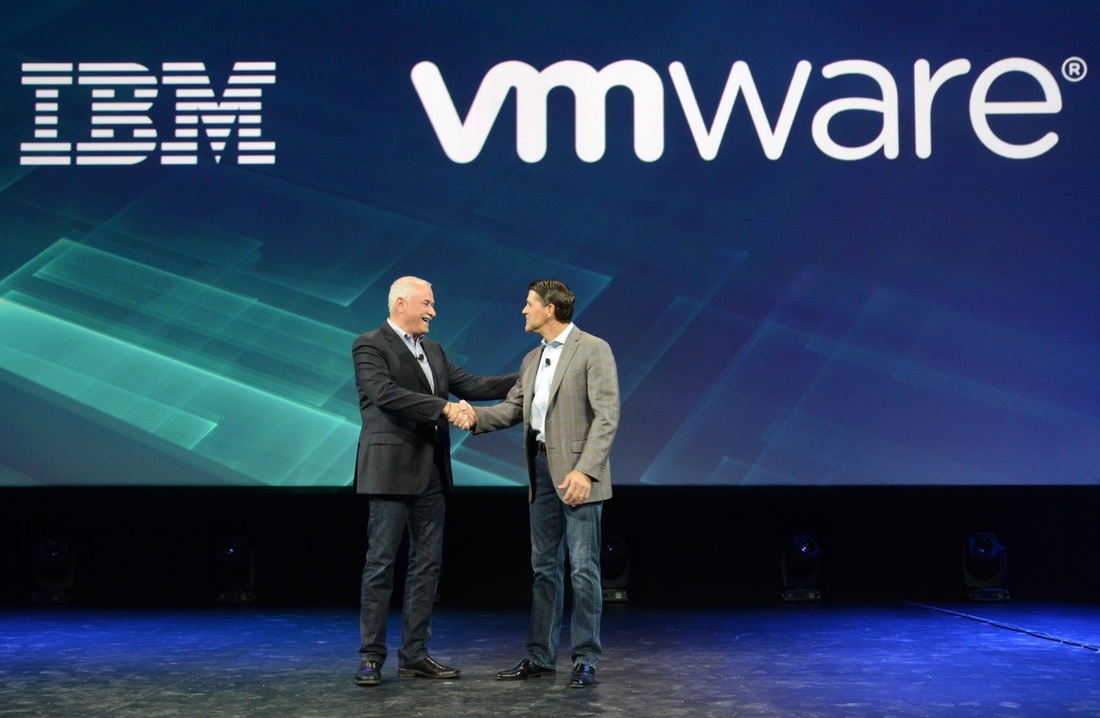


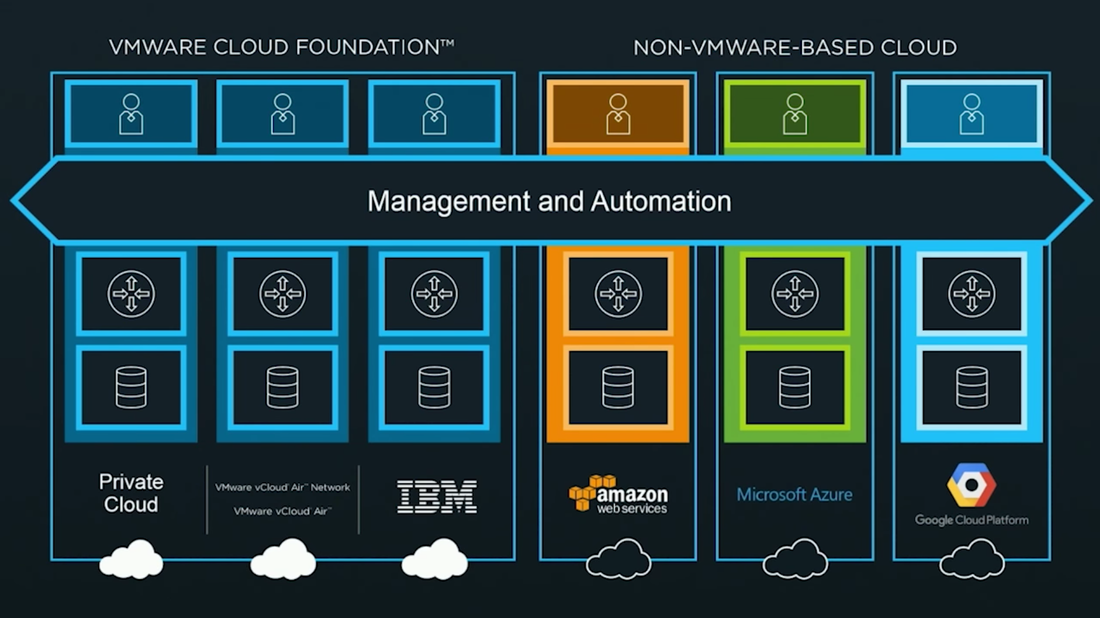







 RSS Feed
RSS Feed