|
In the current landscape shaped by Broadcom's influence on VMware's trajectory, organizations considering staying with VMware might find it prudent to explore transitioning to a hybrid cloud setup. Opting for the right infrastructure becomes paramount to ensure optimal performance and scalability. Among the offerings in the revamped portfolio, VMware Cloud Foundation (VCF) emerges as a favored option, thanks to its robust software-defined data center (SDDC) capabilities. Amid Broadcom's streamlined portfolio, featuring VMware vSphere Foundation and VMware Cloud Foundation, loyal VMware customers have a compelling incentive to opt for a dedicated solution. Combining VCF with Dell VxRail presents an attractive proposition. Not only is VxRail custom-built for VCF, but it also offers the flexibility to integrate third-party storage alongside VMware vSAN. This is important for customers who have investments that are already made in existing external storage systems or have a use case in which external storage systems are required. This combination sets itself apart with its seamless integration, streamlined management, and enhanced performance. Consequently, deploying VMware Cloud Foundation on Dell VxRail emerges as the prime selection. Tailored Integration and OptimizationDell VxRail is specifically designed with VMware environments in mind, which makes it an ideal platform for VMware Cloud Foundation. The integration goes beyond general compatibility; Dell VxRail comes pre-configured with VMware vSAN and is fully optimized for VMware environments. This deep integration allows businesses to leverage a hyper-converged infrastructure that simplifies and streamlines deployment, management, and scaling of VMware-based applications. Simplified Deployment and ManagementOne of the standout features of running VCF on VxRail is the simplified deployment process. VxRail Manager, along with VMware SDDC Manager, provides a unified management experience that automates the deployment and configuration of VMware components. This integration reduces the complexity typically associated with setting up a hybrid cloud environment, enabling IT teams to focus more on strategic operations rather than routine setups. Scalability and FlexibilityScalability is a critical consideration for organizations aiming to thrive in a dynamic market. VxRail presents a scalable architecture that evolves alongside your business requirements. Whether expanding vertically or horizontally, VxRail offers the flexibility to incorporate additional nodes or integrate new technologies seamlessly, preserving ongoing operations. This adaptability empowers organizations to extend their VMware Cloud Foundation environment in a cost-effective and efficient manner. Additionally, as part of scalability, customers can seamlessly extend to hybrid cloud offerings by VMware such as VMware Cloud on AWS or the Azure VMware Solution, further enhancing flexibility and agility. Enhanced Performance and ReliabilityRunning VCF on Dell VxRail brings the advantage of optimized performance. VxRail nodes are equipped with high-performance processors and memory options, tailored for data-intensive applications that are typical in VMware environments. Moreover, Dell’s proactive support and single-point-of-contact service significantly enhance the reliability of the infrastructure, ensuring high availability and minimal downtime. Streamlined Support and ServicesChoosing Dell VxRail for running VMware Cloud Foundation simplifies the support process. Since Dell and VMware are closely partnered, VxRail comes with integrated support for both hardware and software components. This means quicker resolution of issues and less downtime, which is crucial for maintaining continuous business operations. The cohesive support structure is a significant advantage for IT departments that manage complex environments. Final ThoughtsFor businesses leveraging VMware Cloud Foundation, Dell VxRail serves as a synergistic platform that enhances VCF's capabilities through superior integration, simplified management, scalability, optimized performance, and streamlined support. This amalgamation not only boosts the efficiency of VMware deployments but also provides a resilient infrastructure supporting business growth and technological advancement. Moreover, with Broadcom's streamlined portfolio featuring VCF, customers committed to VMware environments find compelling reasons to opt for this integration. Dell VxRail's compatibility with third-party storage solutions alongside VMware vSAN offers unparalleled flexibility, making it an ideal choice for enterprises seeking to optimize their hybrid cloud strategy while retaining the ability to tailor their storage requirements. Alongside these benefits, incorporating cloud offerings such as VMware Cloud on AWS or the Azure VMware Solution enhances scalability and agility, enabling organizations to seamlessly extend their VMware environment to the cloud. For organizations seeking to maximize their VMware infrastructure, running VMware Cloud Foundation on Dell VxRail presents a strategic and operationally advantageous choice, offering substantial benefits for both current and future needs. References
0 Comments
As a seasoned professional deeply entrenched in the world of virtualization, I've witnessed firsthand the recent shifts that have sent shockwaves through the industry. From the unprecedented Broadcom licensing changes to the evolving dynamics of cloud migration, the landscape is evolving at a rapid pace, leaving many businesses scrambling to adapt. But amidst this uncertainty, one thing remains clear: a knee-jerk reaction to switch hypervisors isn't the silver bullet solution. Instead, what's needed is a comprehensive hybrid cloud strategy that not only addresses immediate challenges but also sets the stage for long-term success. Let's dissect this further.The recent Broadcom licensing changes have left many customers reeling from unexpected cost increases. While the allure of public cloud services may seem enticing, the reality is that self-managed infrastructure often proves to be more cost-effective, especially for those with existing resources and expertise. This is where a well-crafted hybrid cloud strategy becomes invaluable. Rather than simply swapping out hypervisors in pursuit of short-term savings, I advocate for a more holistic approach. Let's delve into a refined approach that considers your unique needs and goals.
"The Cloud Management Platform (CMP) approach is a versatile solution."It's crucial to collaborate with a reliable solutions provider who comprehends the complexities of the cloud terrain and can assist you in developing a customized cloud strategy tailored to your business goals. Whether you're contemplating a multi-cloud strategy, integrating cloud-native tools, investigating hybrid cloud management platforms, or utilizing CMPs, their team of professionals should adeptly lead you through the process.
|
RecognitionCategories
All
Archives
June 2024
|


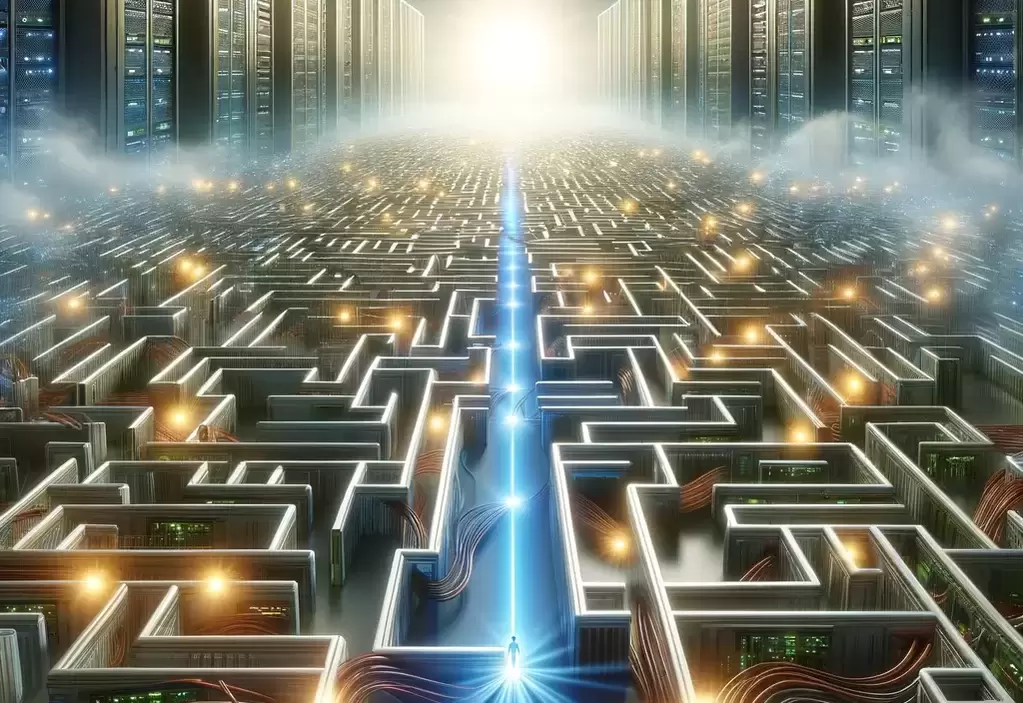







 RSS Feed
RSS Feed