|
I wrote a blog about this subject before, which can be found here. The information contained in that blog is still relevant to this conversation and walks you through the challenges for traditional three-tier architecture and how the industry, specifically VMware, has addressed those challenges. In this blog, I will be updating the vision that VMware has laid out for the hybrid-cloud, which is comprised of VMware Cloud on AWS and VMware Cloud Foundations. To better understand this journey and how we have arrived at this vision of Any Device, Any Application, and Any Cloud, take a look back at the previous blog. Let's begin with an overview of VMware Cloud on AWS. Quick Overview of VMware Cloud on AWSVMware Cloud on AWS is a jointly engineered and integrated cloud offering developed by VMware and AWS. Through this hybrid-cloud service, organizations can deliver a stable and secure solution to migrate and extend their on-premises VMware vSphere-based environments to the AWS cloud running on bare metal Amazon Elastic Compute Cloud (EC2) infrastructure. VMware Cloud on AWS has several use case buckets that most customers find themselves falling into some overlap. The first of these use cases is for organizations looking to migrate their on-premises vSphere-based workloads and to extend their capacities to the cloud with the data center extension use case. The next, is for organizations looking to modernize their recovery options, new disaster recovery implementations, or organizations looking to replace existing DR infrastructure. The last one that I will mention, is for organizations looking to evacuate their data centers or consolidate data centers through cloud-migrations. This is great for organizations looking at data center refreshes. VMware Cloud on AWS is delivered, sold, and supported by VMware and its partners like Sirius Computer Solutions, a Managed Service Partner. Available in many AWS Regions which can be found here and growing. Through this offering organizations can build their hybrid solutions based on the same underlying infrastructure that runs on VMware Cloud on AWS, VMware Cloud Foundations. The Common GlueVMware Cloud Foundations is based on vSphere, NSX, vSAN technologies, and vCenter Server which can extend through hybrid-linked mode across on-premises and VMware Cloud on AWS. Since this is based on VMware technologies that we know, trust, and have deployed, organizations can take full advantage of the investments they have made. Whether it be in technology or staff. There is no need to purchase new custom hardware, rewrite applications, or change they way we operate. VMware Cloud Foundations becomes the common underlying infrastructure for organizations to gain workload portability between on and off-premises cloud environments along with taking advantage of native AWS services. It's not required to run VMware Cloud Foundations on-premises but there are benefits to running a common platform across both on and off-premises cloud environments. Tying this all togetherWithin the architecture of VMware Cloud Foundations, VMware has built in the concept of a region which is similar to the concept of a region within AWS. Simply put, a region is defined as a geographically disperse environment. You can deploy multiple regions and within those regions, deploy multiple availability zones. In the above graphic, we have Region A which is architected with an availability zone. This can represent a primary and secondary data center within the same campus or regional area. Today, an organization can deploy a stretched cluster that spans across multiple availability zones as in the example above within Region A or multiple regions with adding in Regions B into the design. This is how we architect a well designed solution for on-premises cloud environments today to ensure we meet our RTO and RPO objectives for the organization. We utilize known features of vSphere like HA. If an availability zone is lost, vSphere HA will bring the environment up in the second availability zone. In case of a regions failure, organizations can architect a solution with VMware Site Recovery to failover to another region. With VMware Cloud Foundations and VMware Cloud on AWS, organizations can now extend into another region in the public cloud (Region C). You can extend into the VMware Cloud on AWS availability zone without having to re-learn or change your operational support model to fit this new hybrid solution. The way you manage, monitor, and operationalize VMware Cloud on AWS isn't any different than the on-premises cloud due to the common infrastructure based on VMware Cloud Foundations. Logical LayoutFrom a logical standpoint within VMware Cloud Foundations we divide up the environment into a management cluster. This holds all of the management components like our Platform Service Controllers, our components for NSX (ie. the NSX Controllers), and vCenter. All of the compute workloads reside within the compute cluster. These become similar building blocks for Region B. With VMware Cloud Foundations we build a new workload domain and another cluster is built on the exact same standards as Region A. When adding in VMware Cloud on AWS, as with Region C from the above graphic, there is a difference. The difference is in essence a managed service solution. VMware manages all the underlying infrastructure so the components are still there for the management cluster. However, you do not have access to the management cluster only the compute for your workloads. As a service, VMware manages those portions along with all of the updates to the infrastructure that most organizations typically have to manage. Logical NetworkingTo connect Regions A and B to the VMware Cloud on AWS, (Region C, from above example) we start by connecting our VMware Cloud Foundations management clusters with an external connection, through a vpn to the AWS end point which is running NSX. In this architecture, we are running VMware Cloud Foundations in our on-premises cloud environments. This runs NSX and utilizes the NSX vpn connections built into NSX to connect with VMware Cloud on AWS. As an Amazon customer, you can also utilize the AWS Direct Connection as a conduit to establish connections between environments. The management cluster running in both Region's A and B are running in an NSX VXLAN or virtual network so that we have portability in case of a data center failure. We stretch NSX VXLAN across the Regions and recovery is very quick. Business As UsualOnce our connections have been established, we can begin migrating workloads if required. We utilize a feature called Hybrid Linked Mode. You can use this to link your VMware Cloud on AWS vCenter Server instance with an on-premises vCenter Single Sign-On domain. This allows you to manage these environments from within vCenter as you do today. We can also tie in our other VMware products such as vRealize Operations Manager and Log Insight to help with troubleshooting and monitoring of both on-premises and VMware Cloud on AWS. In this scenario, we can have the different regions log-shipping between the regions in case of an issue and troubleshooting. You can always log into a region and have access to logs from all regions. Log Insight tied into vRealize Operations Manager helps to bring a fully monitored hybrid-cloud solution. BenefitsThere are a lot of great benefits to moving into this architecture based on VMware Cloud Foundations. Which expands over Virtual Cloud Networking, Cloud, Hyper-converged Solutions, and Digital Workspace. Highlighted Benefits:
RecapIn this blog we became familiar with VMware Cloud on AWS from a high level along with VMware Cloud Foundations. We learned that the foundation of a common architecture across on-premises and off becomes integral to a unified hybrid solution that allows us to take advantage of the investments made within the VMware stack today. We learned that we do not have to go through a costly re-architect of our applications in-order to take advantage of hybrid-cloud today. We see that we can move into business as usual with monitoring and day to day operations along with tying other VMware investments into this hybrid-solution. Such as vRealize Operations Manager, Log Insight and others like vRealize Automation Cloud. You can find a nice Validated Design for vRealize Automation Cloud here. There is a lot that was touched on but not covered in depth such as the benefits of moving to a virtualized network with NSX and the security benefits that come with micro-segmentation, and a policy driven network. Of course, there are third party integrations through VMware Cloud Verified and much more. VMware has the most complete vision to Future Proof Your Data Center. With new offerings coming out: VMware Cloud on Dell/EMC, VMware Cloud on Azure and others. This architecture, based on a common architecture with VMware Cloud Foundations, will continue to evolve as IT does and VMware continues to develop this vision of running Any Application, from Any Device and Any Cloud. ResourcesVMware's Page VMCoAWS
https://cloud.vmware.com/vmc-aws VMCoAWS Documentation https://docs.vmware.com/en/VMware-Cloud-on-AWS/index.html AWS's Page on VMCoAWS https://aws.amazon.com/vmware/ Cloud Foundations https://www.vmware.com/products/cloud-foundation.html Hand on Lab for VMCoAWS https://my.vmware.com/en/web/vmware/evalcenter?p=vmc-hol-aws-20 Hands on Lab for VMware Cloud Foundations https://my.vmware.com/en/web/vmware/evalcenter?p=cloud-foundation-hol-gen-20
0 Comments
Your comment will be posted after it is approved.
Leave a Reply. |
RecognitionCategories
All
Archives
June 2024
|

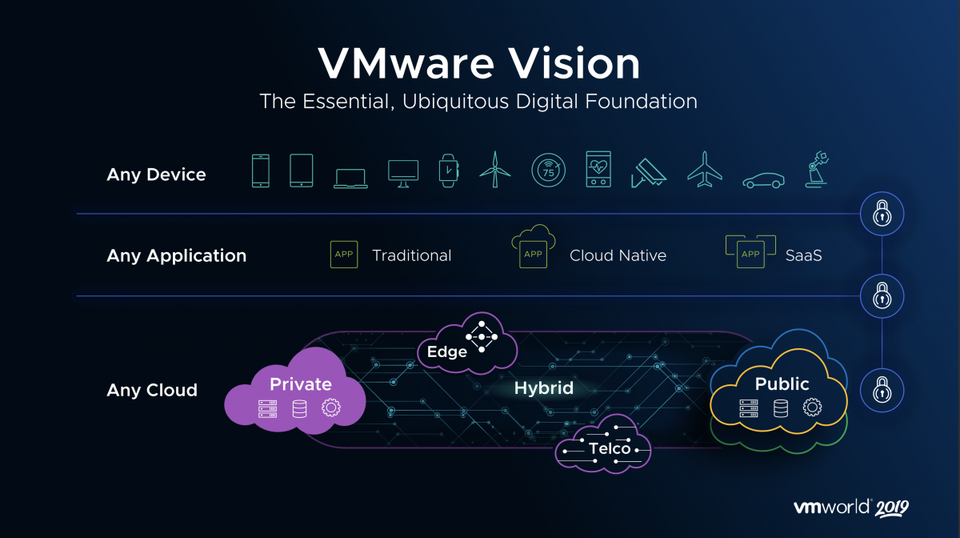
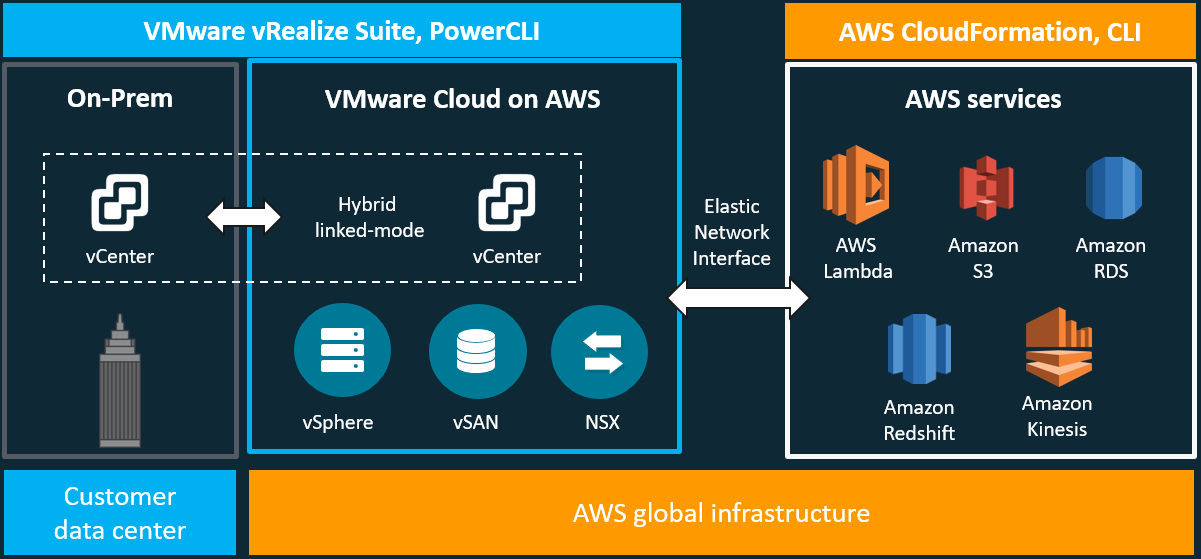
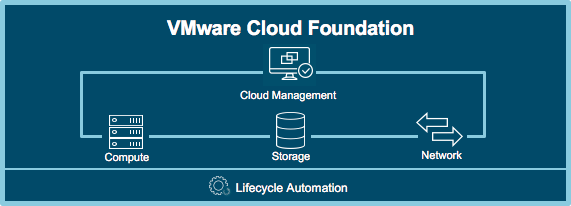

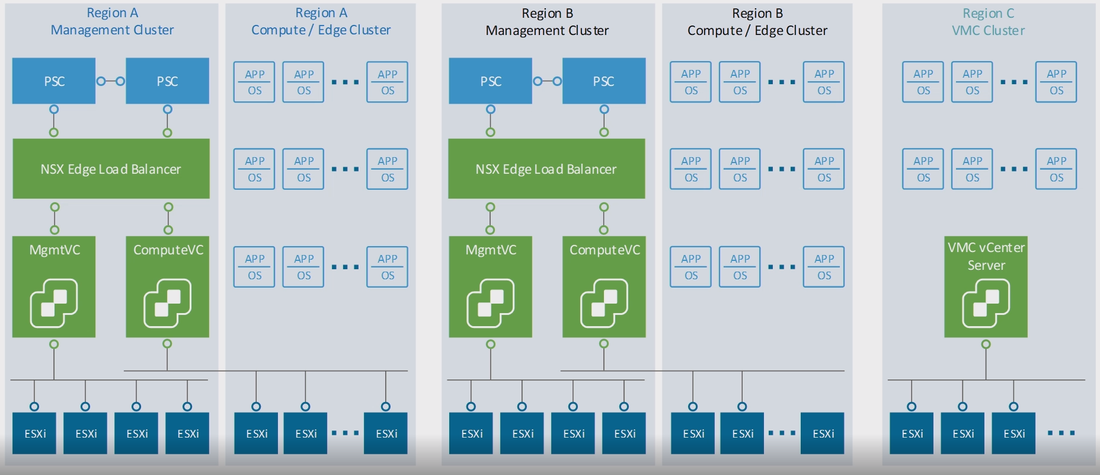
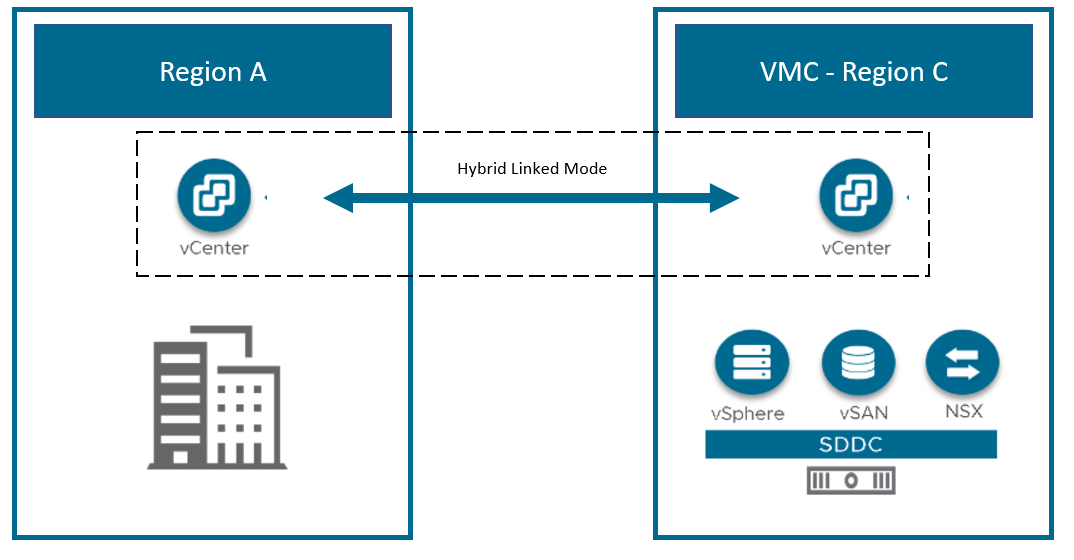
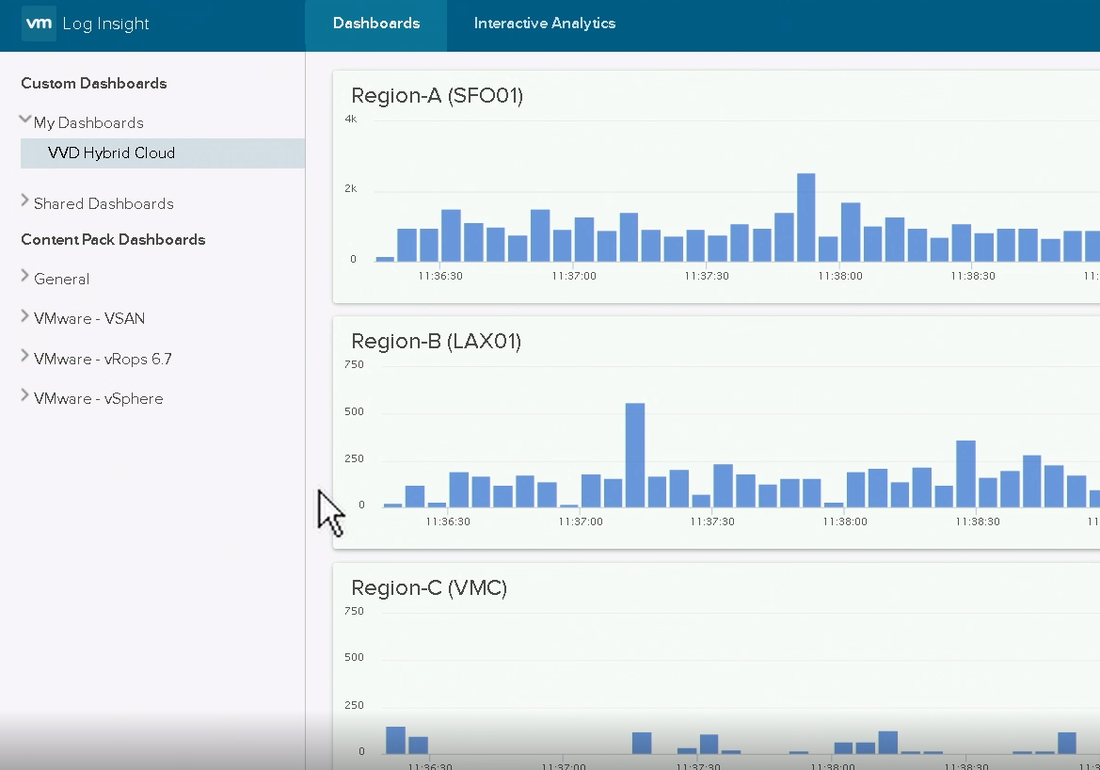
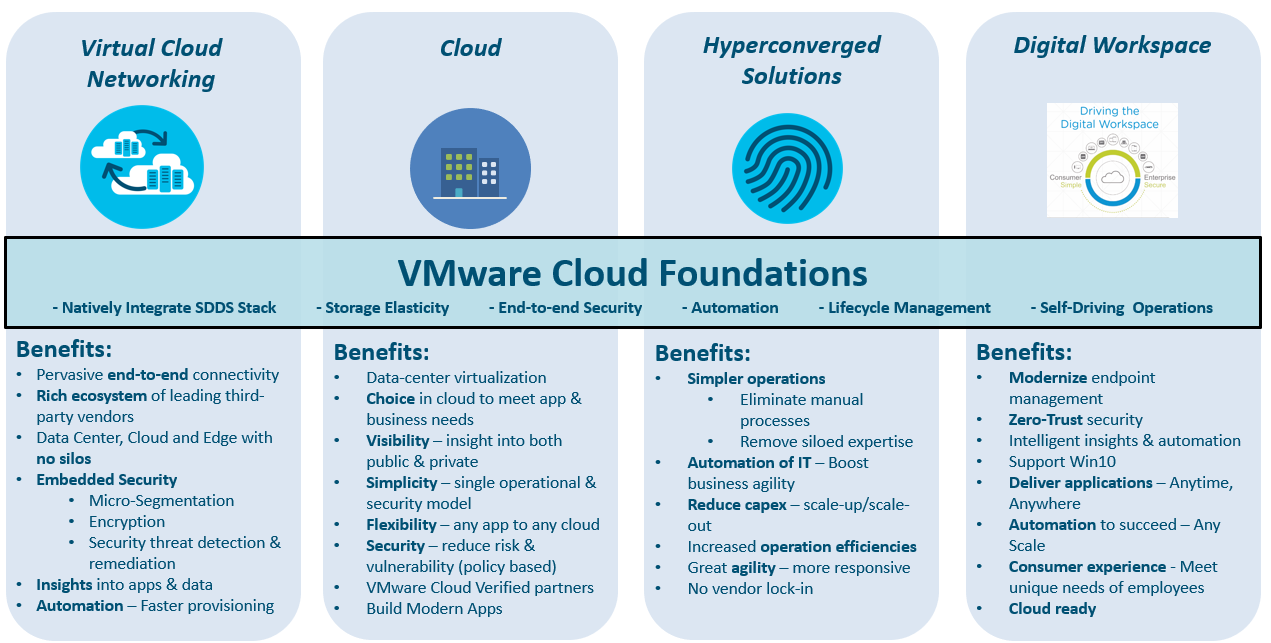
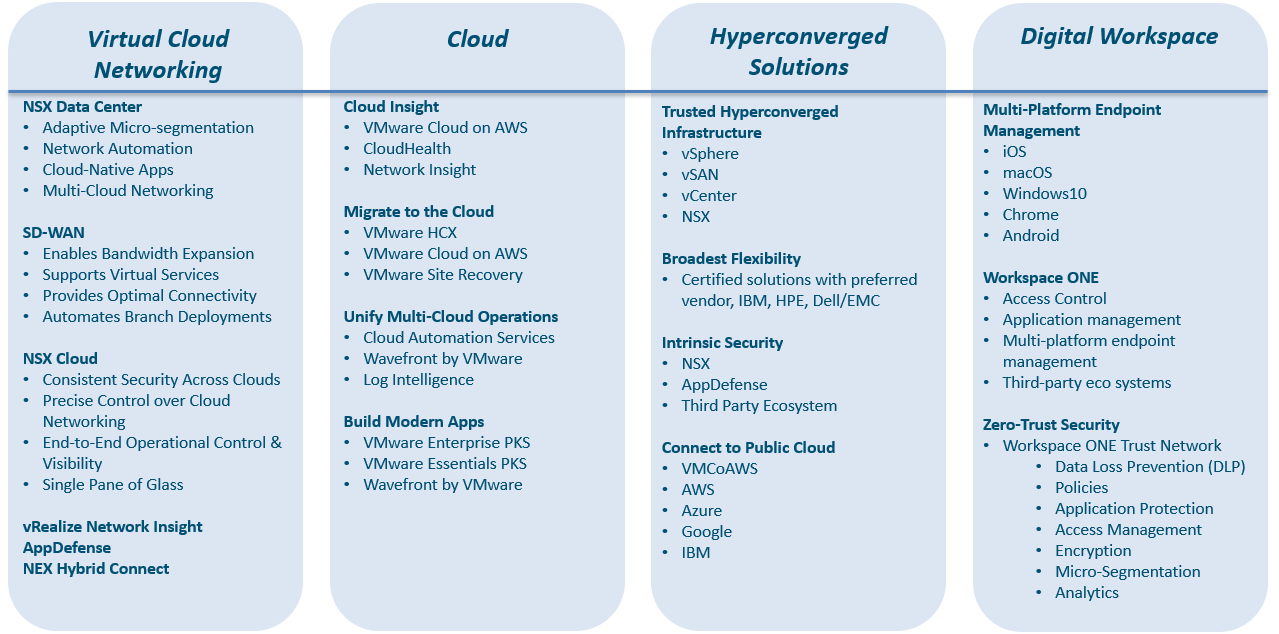







 RSS Feed
RSS Feed