mobility management (EMM) from VMware AirWatch, the recently introduced VMware Identity Manager and the new cloud management service in VMware Horizon Air. Workspace One includes self-service access, choice of device, conditional access, automation and productivity tools along with several major updates to the VMware End-User Computing portfolio. Updates to the VMware End-User Computing product portfolio include:
So What does Workspace One do for you?Self-Service Access to Cloud, Mobile & Windows AppsOnce authenticated through the VMware Workspace ONE app, employees can instantly access their personalized enterprise app catalog where they can subscribe to virtually any mobile, cloud or Windows application. With the built-in VMware Identity Manager, access to applications is only a touch away as single sign-on authentication is already established through the device. ChoiceVMware Workspace ONE with adaptive enrollment puts the device choice in employees’ hands for the level of convenience, access, security and management that makes sense for their workstyle providing friction-free adoption of BYOD programs while getting IT out of the device business. Secure ProductivityWorkspace One will include consumer-style email, calendar, contacts, documents, chat, and enterprise social that employees want to use while invisible security measures protect the organization from data leakage by restricting how attachments and files can be edited and shared. Employees, devices, apps and data increasingly live beyond the physical walls of the workplace, the data center, or the network. VMware Workspace ONE combines identity and device management to enforce access decisions based on a range of conditions from strength of authentication, network, location and device compliance. For sensitive information, Workspace One will combine identity and device management with ComplianceCheck Conditional Access to enforce access decisions across any application or device. The AirWatch policy engine automates device compliance through customizable warnings and full or selective device wipe and secures information by protecting the data stored in applications and limiting data leakage through cut, copy, paste or export controls. Single-Sign On access, for example, leverages Secure App Token Systems for authentication. Once authenticated, employees gain instant self-service access to a personalized enterprise application store where they can subscribe to virtually any mobile, cloud or Windows application. Application Delivery & AutomationWorkspace One will combine VMware AirWatch mobile management and VMware Horizon along with VMware App Volumes application-delivery technology. It will also take full advantage of the new capabilities of Windows and leverages VMware AirWatch mobile management system to allow desktop administrators to automate application distribution and updates on the fly. Combined with Horizon virtualization technology, automating the application delivery process enables better security and compliance. PricingThe new platform is expected to be generally available this quarter in standard, advanced and enterprise editions. Prices will start at $8 per user per month for cloud subscriptions and $150 per user for on-premises perpetual licenses. In the video below, Sumit Dhawan, Senior Vice President and General Manager of desktop products in the End-User Computing group at VMware, introduces Workspace One.
0 Comments
Your comment will be posted after it is approved.
Leave a Reply. |
RecognitionCategories
All
Archives
June 2024
|


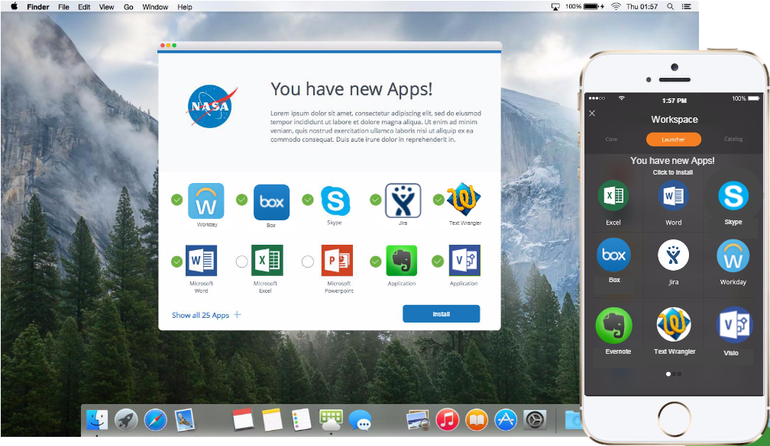







 RSS Feed
RSS Feed