|
I have heard many different customer issues regarding Citrix as of late. They are wondering what is happening with the direction of Citrix these days. Citrix has made some announcements and directional changes that are affecting their customers and not always in a positive way. So, I thought I would give my two cents on comparing the two platforms and, for those looking to make a move, discuss what a migration strategy should outline. As virtualization technology, VMware Horizon and Citrix are two of the most popular solutions available on the market today. While both platforms have similar functionality, some key differences make VMware Horizon a better choice for businesses looking to streamline their virtualization processes. Superior Virtual Desktop Infrastructure (VDI) TechnologyOne of the most significant differences between VMware Horizon and Citrix is their approach to VDI technology. While Citrix offers a VDI solution, VMware Horizon has developed a more cutting-edge integrated technology solution. It provides a more flexible, scalable, and secure approach to desktop virtualization, making it a superior choice for businesses that manage many virtual desktops. With Horizon, users can access their virtual desktops from any device, anywhere, and anytime, without compromising security. Greater Integration CapabilitiesAnother area where VMware Horizon outperforms Citrix is in its integration capabilities. VMware has developed a robust ecosystem of solutions that can be seamlessly integrated with Horizon. These include cloud management platforms like VMware Aria Suite and VMware Cloud Director, VMware Workspace One and network virtualization solutions like NSX. These integrations enable businesses to create a more comprehensive and cohesive virtualization strategy that meets their unique needs. On the other hand, Citrix relies on a more fragmented approach to integration, often requiring businesses to use multiple solutions from different vendors to achieve the same functionality. This can lead to increased complexity, cost, and potential compatibility issues. Simpler ManagementVMware Horizon also offers a more straightforward management experience than Citrix. Horizon's centralized management console allows administrators to manage their virtual desktop infrastructure from a single location. This console provides a streamlined interface that makes it easy to manage all aspects of the virtualization environment, from provisioning virtual desktops to monitoring performance. Citrix uses a more decentralized approach to management, often requiring administrators to use multiple consoles to manage different aspects of the virtualization environment. Citrix is also pushing their customers to their cloud for centralized management. Overall their approach can lead to increased complexity and difficulty in managing the environment, especially for businesses with large-scale virtualization deployments, although customers are successfully managing large deployments to date. Better User ExperienceIn my opinion, VMware Horizon provides a better user experience than Citrix. Horizon offers a more streamlined, user-friendly interface that makes it easy for users to access virtual desktops and applications. This interface is designed to be intuitive and easy to navigate, reducing the learning curve for new users. Citrix has a more complex interface that can be challenging for some users to navigate, leading to frustration and decreased productivity, especially for users unfamiliar with virtualization technology. Migrating from Citrix to VMware Horizon Migrating from Citrix to VMware Horizon can be a complex process, but with careful planning and execution, it can be done successfully. Working with a Solutions Provider like CDW can help ease the risks of a complex migration. Let's discuss the steps involved in migrating from Citrix to VMware Horizon. Step 1: Assess Your Current EnvironmentBefore beginning the migration process, assessing your current Citrix environment is essential. This assessment will help you identify any potential issues that may arise during the migration process and allow you to develop a migration plan that meets your business needs. During this assessment, you should identify the following:
Step 2: Plan Your Migration StrategyOnce you have assessed your current environment, you can begin planning your migration strategy. This plan should include the following:
Step 3: Prepare Your EnvironmentBefore you begin the migration process, you must prepare your environment for the migration.
Step 4: Perform the MigrationOnce you have prepared your environment, it's time to perform the migration.
Step 5: Test and ValidateAfter completing the migration process, testing and validating your new VMware Horizon environment is essential.
Step 6: Go LiveOnce you have tested and validated your new VMware Horizon environment, it's time to go live.
When it comes to virtual desktop infrastructure (VDI) solutions, VMware Horizon offers significant advantages over Citrix. We have explored some key reasons customers should consider migrating from Citrix to VMware Horizon, including cost-effectiveness, simplified management, and superior user experience. We have also discussed the steps in migrating from Citrix to VMware Horizon, emphasizing the importance of careful planning, preparation, and testing to ensure a successful migration. By following the steps outlined in this blog, customers can take advantage of the many benefits of VMware Horizon and enjoy a streamlined and efficient VDI solution for their business.
0 Comments
Your comment will be posted after it is approved.
Leave a Reply. |
RecognitionCategories
All
Archives
June 2024
|


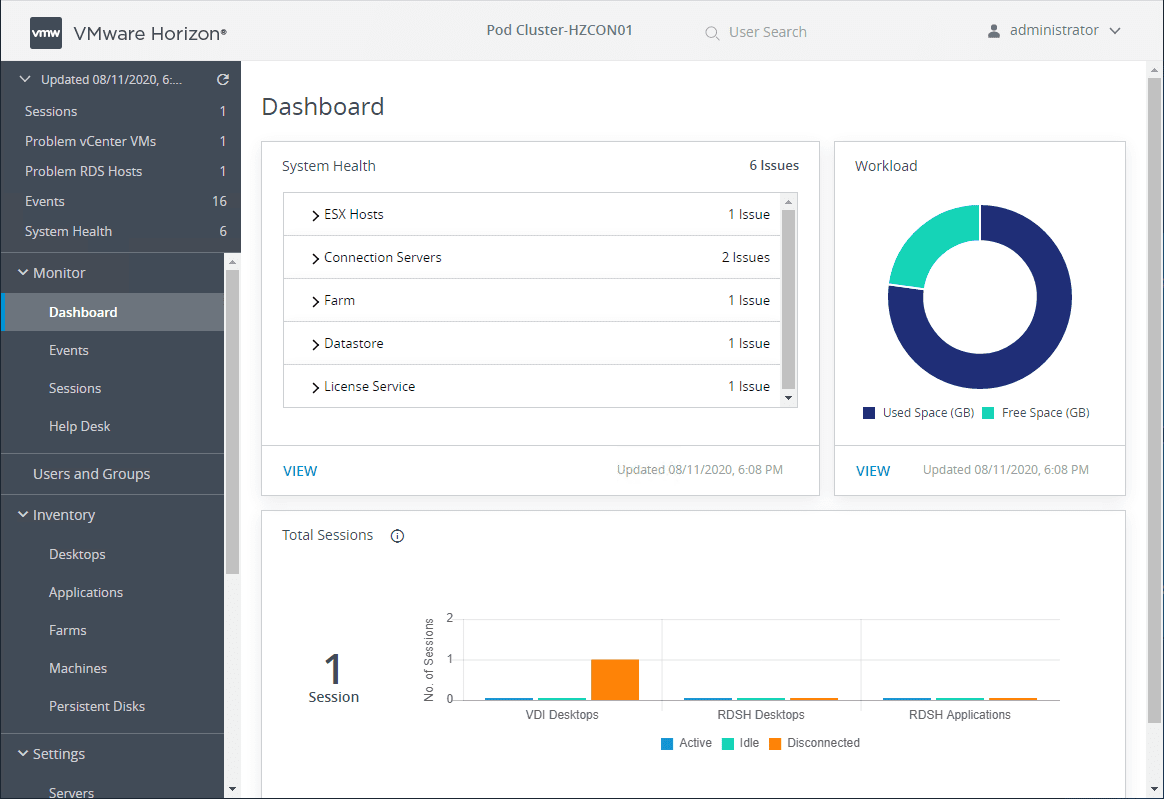
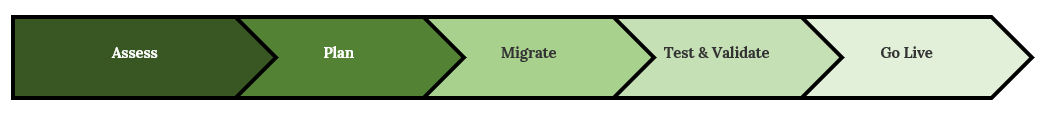







 RSS Feed
RSS Feed