|
As more organizations move their workloads to the public cloud, managing costs can become a significant challenge. I am seeing more and more customers moving to the hybrid-cloud or multi-cloud models. This brings its own challenges and costs is a top concern. I've been working with a customer to compare these two options and thought I would share my thoughts and understanding of these two popular cost optimization solutions: VMware Aria Cost and NetApp Spot. I will explore the benefits of each solution and help you determine which one might be better suited to your needs. What is VMware Aria Cost (Powered by CloudHealth)?VMware Aria Cost is a cloud cost management solution that helps organizations monitor and optimize their cloud spend. The solution provides a comprehensive view of cloud costs across multiple clouds and accounts, assisting organizations in identifying and reducing unnecessary spending. This is very powerful in that you can tie in one or multiple public clouds to gain visibility. VMware Aria Cost helps organizations to:
VMware Aria Key Capabilities
Benefits of VMware Aria Cost
What is NetApp Spot?NetApp Spot is a cloud optimization and cost management solution that helps organizations to automate and optimize their cloud infrastructure. The solution leverages machine learning to identify and eliminate unused resources, optimize workloads, and reduce cloud costs. This again, is a cross cloud solution which is powerful to help you gain insights into those environments. NetApp Spot helps organizations to:
NetApp Spot Key Capabilities
Benefits of NetApp Spot
Which is better?Choosing between VMware Aria Cost and NetApp Spot depends on your organization's needs. VMware Aria Cost may be the better choice if your organization needs a comprehensive view of cloud costs across multiple clouds and accounts. If your organization is looking to automate and optimize cloud infrastructure using machine learning, NetApp Spot may be the better choice. VMware Aria Cost and NetApp Spot provide robust cloud optimization and cost management solutions. The choice between the two depends on your organization's specific needs and budget. By selecting the right solution, you can optimize cloud spending, improve performance, and reduce costs, helping your organization to achieve its cloud goals. Resources
1 Comment
Thanks for sharing a detailed information on VMware Aria Cost vs. NetApp Spot. NetApp Spot has been a game-changer in optimizing cloud resource utilization. But It is crucial to carefully evaluate your organization's needs when choosing between VMware Aria Cost and NetApp Spot.
Reply
Your comment will be posted after it is approved.
Leave a Reply. |
RecognitionCategories
All
Archives
June 2024
|

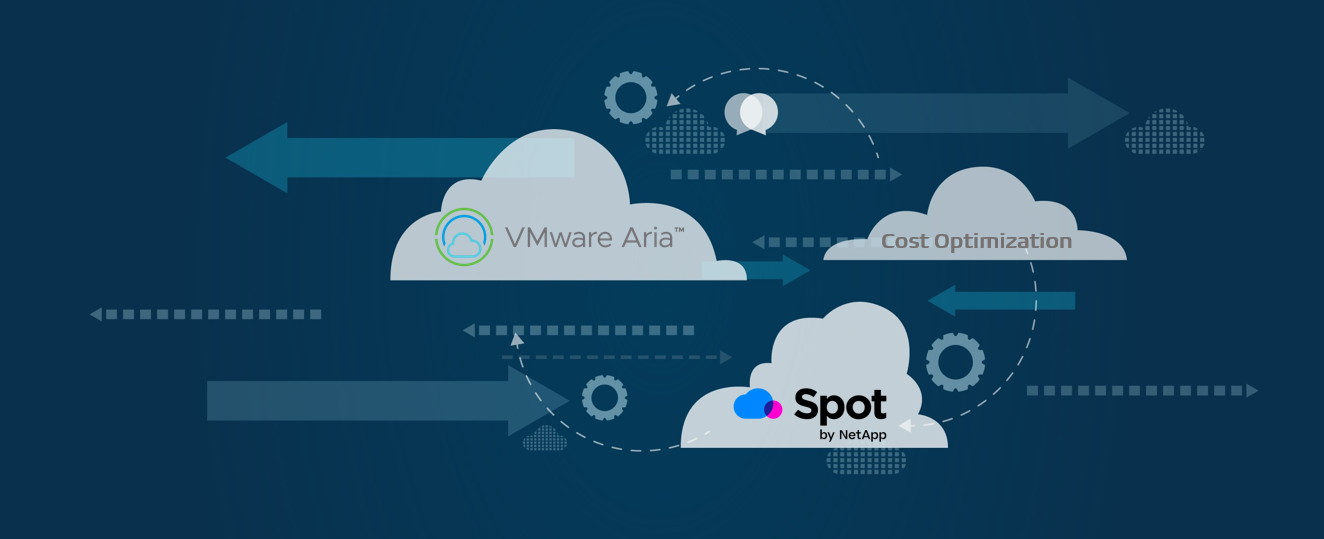

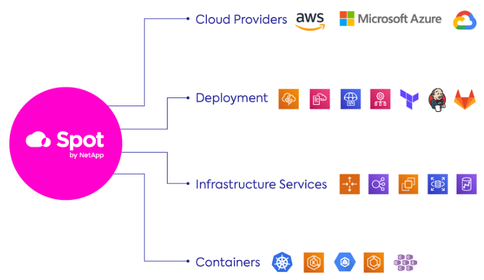







 RSS Feed
RSS Feed