|
vRealize Network Insight or vRNI is the newest addition to the range of products from VMware. vRealize Network Insight integrates with VMware's network virtualization platform, NSX. vRNI delivers intelligent operations for your software defined network environment. vRNI does for your virtualized network what vRealize Operations does for your virtualized environment, but only to the SDN environment. With the help of this product you can optimize network performance and availability with visibility and analytics across virtual and physical networks. Provide planning and recommendations for implementing micro-segmentation security, plus operational views to quickly and confidently manage and scale VMware NSX deployment. Let's take a step back and discuss, briefly, what VMware NSX is and why you should, as a technologist, care about it. NSX is an innovative approach to solving long-standing network provisioning bottlenecks within the data center, and it allows for the integration of switching, routing and upper-layer services into an integrated application and network orchestration platform. With an overlay solution that may not require hardware upgrades, NSX offers customers a potentially quicker way of taking advantage of SDN capabilities by decoupling the network from hardware into a software abstraction layer allowing the end-user to programmatically create, provision and manage networks. Essentially, NSX is doing for your network what vSphere did for your compute environments and we have typically virtualized the compute and storage with vSAN, so adding network virtualization brings the full vision of SDDC giving you a lot of benefits like single pain of glass to manage your environments within vCenter, which a lot of us are already familiar with. With NSX you gain visibility into your network that you may not have today while allowing for division of duties in a secure manner. NSX technology inception is on the rise and as of today, VMware has over 2,600 customers that have implemented NSX and over 50% increase in license bookings.  You can learn more on NSX from a previous blog here. You might be familiar with vRealize Network Assessment (vNA) and be asking yourself, what is the difference between vRealize Network Insight (vRNI) and vRealize Network Assessment (vNA)? The difference is that vNA only gives you the report/preview portion of the product, which takes 30-minutes to install. It takes more time to install the full-product. vNA only needs to connect to the vCenter and can be ran with a Solutions Provider like Rotla Advizex. vRNI, in addition to the vCenter, you also need to connect it the hardware, firewalls, etc. As mentioned above vRNI addresses the need for deeper, richer NSX operation and traffic analytics in the fast growing virtual networking market. vRNI transforms operations for NSX based on SDDC across your virtual, physical, and cloud. Key Benefits:
Using vRNI and vNA, Rolta Advizex can help remove the guesswork from micro-segmentation deployments with a global net flow assessment, gain operational insights needed to quickly and confidentially manage and scale your NSX deployment with vRealize Network Insight. What's New in 3.4 VMware recently updated vRealize Network Insight on June 01, 2017. The new and enhanced features in this release are as follows:
Resources:
0 Comments
Your comment will be posted after it is approved.
Leave a Reply. |
RecognitionCategories
All
Archives
April 2024
|

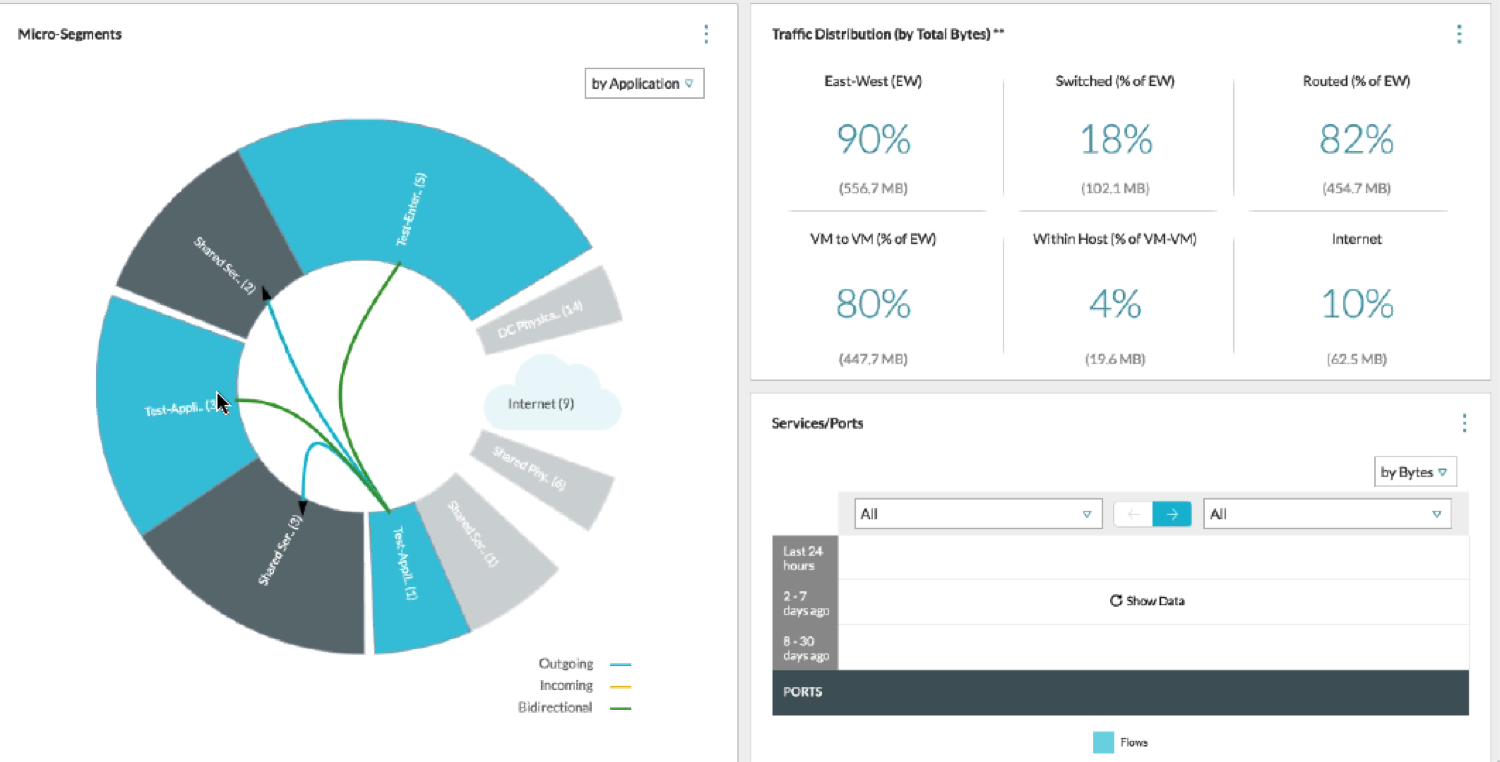
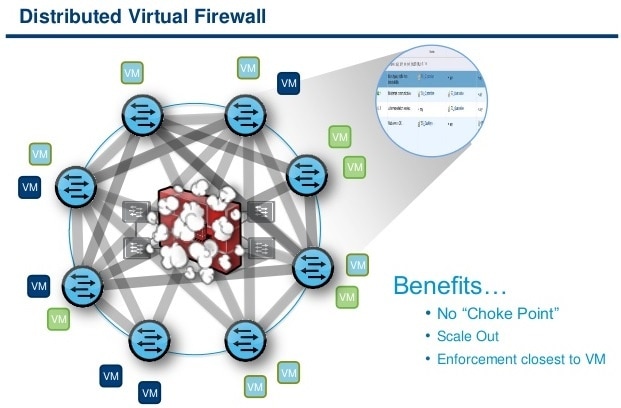







 RSS Feed
RSS Feed