|
VMware announced on January 25th that App Volumes, formerly Cloud Volumes, has been added to the Horizon View Enterprise Licencing bundle. VMware App Volumes provides real-time application delivery to end-users and desktops. IT can use App Volumes to instantly deliver applications and data to users without compromising user experience. Infrastructure and management costs are reduced by utilizing managed volumes. Unlike traditional application management solutions, App Volumes allows IT to deliver a desktop with no trade-off between user experience and costs. For a quick overview of VMware App Volumes see this video from VMware. Benefits of using App Volumes:
0 Comments
VMware introduced replication in vSphere 5.5. The biggest limitation is that it only provides a single restore point only. This is an immediate show stopper for most customers. Multiple restore points are absolutely essential, because just like "good" data, any corruption/virus/dataloss from the source VM is immediately replicated to target VM, and if you don't spot the problem and perform failover to replica fast enough (before the next replication cycle) - which is going to be impossible in most cases - then you are done. Other limitations • No failback • No traffic compression • No traffic throttling • No swap exclusion • No network customization (network mapping) • No re-IP upon failover • Minimum possible RPO is 15 minutes • Basic VSS quiescing (no application-aware processing) • Works within single vCenter only • No ability to create container-based jobs (explicit VM selection only) • Limited seeding options: cannot seed from backup, or using different VM as a seed (disk IDs have to match) • Different ports for initial and incremental sync required • No good reporting Also, be aware that biggest marketing push around vSphere replication is technically incorrect statement! “Unlike other solutions, enabling vSphere replication on a VM does not impact I/O load, because it does not use VM snapshots” It is simply impossible to transfer specific state of running VM without some sort of snapshot even in theory! In reality, during each replication cycle they do create hidden snapshot to keep the replicated state intact, just different type of snapshot (exact same concept as Veeam reversed incremental). PROS: No commit required, snapshot is simply discarded after replication cycle completes. CONS: While replication runs, there is 3x I/O per each modified block that belongs to the replicated state. This is the I/O impact that got lost in marketing. Unlike VMware replication Veeam takes advantage of multiple restore points. For every replica, Veeam Backup & Replication creates and maintains a configurable number of restore points. If the original VM fails for any reason, you can temporary or permanently fail over to a replica and restore critical services with minimum downtime. If the latest state of a replica is not usable (for example, if corrupted data was replicated from source to target), you can select previous restore point to fail over to. Veeam Backup & Replication utilizes VMware ESX snapshot capabilities to create and manage replica restore points. Replication of VMware VMs works similarly to forward incremental backup. During the first run of a replication job, Veeam Backup & Replication copies the original VM running on the source host and creates its full replica on the target host. You can also seed this initial copy at the target site. Unlike backup files, replica virtual disks are stored uncompressed in their native format. All subsequent replication job runs are incremental (that is, Veeam Backup & Replication copies only those data blocks that have changed since the last replication cycle). Conclusion:
Veeam Replication really stands out on top of the feature lacking VMware Replication. The numerous missing features like taking advantage of multiple snapshot replications, to help insure data integrity, no failback, no traffic throttling and no traffic compression etc., translate to only using VMware replication for simple use cases.
Careful consideration needs to be given to the underlying virtualization platform as well as to the supporting infrastructure which includes network considerations.
VDI deployments benefit from having more than one connection server to provide high availability. Many organizations use Application Delivery Controllers (ADCs) to help balance the load across the multiple connection servers in their environment. ADCs also provide a number of other capabilities such as access control, SSO, and protocol proxy. See the F5 and Horizon reference architecture here: http://www.slideshare.net/PeterSilva1/preso-16503raavailvdi-record |
RecognitionCategories
All
Archives
April 2024
|

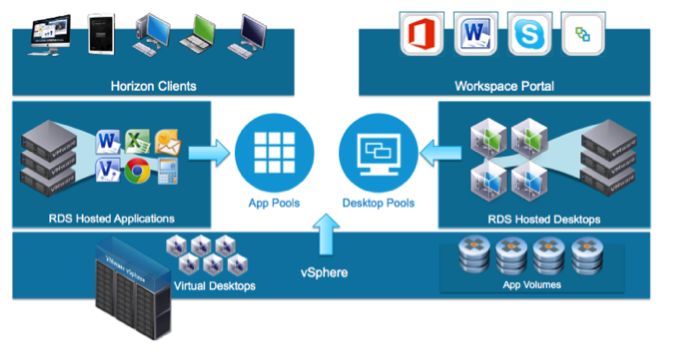
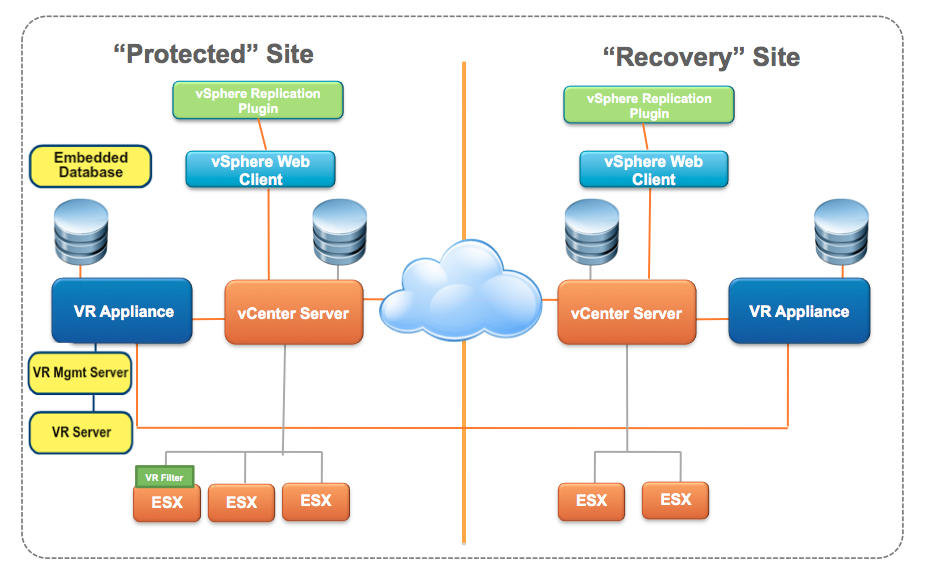
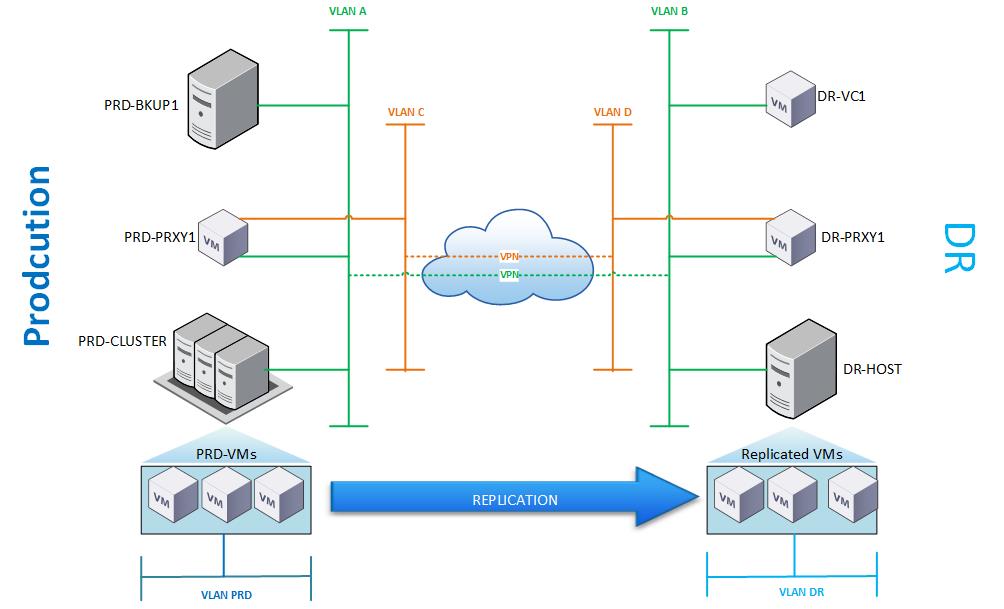
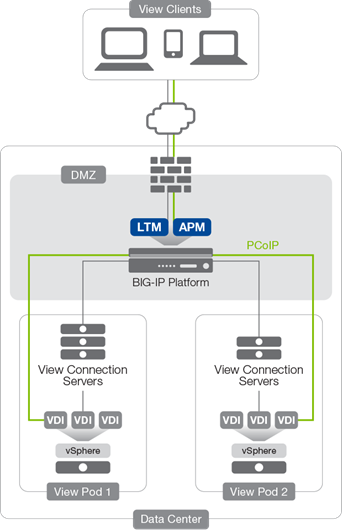







 RSS Feed
RSS Feed