|
It's that time again, to begin the process, that probably should have been started a while ago, which is upgrading your virtual infrastructure to vSphere 6.7. The end of general support for vSphere 6.0 is March 12, 2020, and if you are on an earlier version of vSphere, then you are currently running an unsupported version of vSphere and may also need to purchase to new hardware to support the latest version. I would like to begin this blog with some of the stated benefits to upgrading your environment. BenefitsThe new vSphere 6.7, vCenter appliance delivers major performance improvements from previous versions. First, vCenter Server has 2x faster performance in operations per second. This means better response times for the daily tasks you perform. There is a 3x reduction in memory usage and also 3x faster operations relating to VMware vSphere Distributed Resource Scheduler. If you would like more detail on these improvements, you can find the details in this blog by VMware. New Features and EnhancementsThere are a lot of great new features and enhancements in the latest version of vSphere and if you are still on and older version than vSphere 6, then there are even more that came with vSphere 6.7. Below is a list of new features relating to vSphere 6.7. vSphere Quick Boot vSphere Quick Boot innovation restarts the ESXi hypervisor without rebooting the physical host, skipping time-consuming hardware initialization. Trusted Platform Module (TPM) 2.0 vSphere 6.7 adds support for Trusted Platform Module (TPM) 2.0 hardware devices for ESXi hosts and also introduces virtual TPM (vTPM) 2.0 for VMs, significantly enhancing protection and ensuring integrity for both the hypervisor and the guest operating system (OS). This capability helps prevent VMs and hosts from being tampered with. For virtual machines, vTPM 2.0 gives VMs the ability to use enhanced guest OS security features sought by security teams. Encrypted vMotion vSphere 6.7 also improves protection for data in motion by enabling Encrypted vMotion across various vCenter Server instances as well as versions. This makes it easy to securely conduct data center migrations or to move data across a hybrid cloud environment—that is, between on-premises and public cloud—or across geographically distributed data centers. Microsoft Virtualization-Based Security (VBS) vSphere 6.7 introduces support for the entire range of Microsoft virtualization-based security technologies introduced in Windows 10 and Windows Server 2016. In 2015, Microsoft introduced virtualization-based security (VBS). We have worked very closely with Microsoft to provide support for these features in vSphere 6.7. vSphere Persistent Memory vSphere Persistent Memory, administrators using supported hardware modules such as those available from Dell EMC and Hewlett Packard Enterprise can leverage them either as super-fast storage with high IOPS or expose them to the guest OS as nonvolatile memory (NVM). vCenter Server Hybrid Linked Mode
vSphere 6.7 introduces vCenter Server Hybrid Linked Mode, which enables users to have unified visibility and manageability across an on-premises vSphere environment running on one version and a public cloud environment based on the vSphere platform, such as VMware Cloud on AWS, running on a different vSphere version. Per-VM Enhanced vMotion Compatibility (EVC) vSphere 6.7 introduces per-VM Enhanced vMotion Compatibility (EVC), a key capability for the hybrid cloud that enables the EVC mode to become an attribute of the VM rather than of the specific processor generation it is booted on in the cluster. Simplification of the architecture One significant change to vCenter Server Appliance 6.7 is a simplification of the architecture and a reversion to running all vCenter Server services on a single instance. With the introduction of vCenter Server with embedded Platform Services Controller instance with Enhanced Linked Mode.
1 Comment
This blog is an exploration of the Ansible Tower interface, but before I dive in, let's begin with an overview of what Ansible is. Ansible is a software provisioning, configuration management, and application deployment tool that is also open-source from Red Hat. Ansible assists IT with the major challenge of enabling continuous deployment (CI/CD) with no downtime. With Ansible IT organizations can automate the provisioning of applications, manage systems, and reduce the complexities that come with trying to automate IT. With Ansible we can break down silos and create a culture around automation. My thought has always been that if you need to preform a task more than once then it should be automated. Ansible integrates with the technologies you have already made investments within your organization, from infrastructure, to networks, security, cloud, containers, and applications. We all have infrastructure whether it be physical bare metal environments like networking with Cisco, Juniper, and Arista, to storage with products like Net App, and Pure Storage. Virtual infrastructure with VMware is also supported along with Red Hat Virtualization(RHV), and Xenserver. Through Ansible organization can easily provision, destroy, take inventory, and manage across all virtual environments. Regardless of of platform, Ansible can help organizations with managing the installation of software, system updates, configuration, and managing system features. Ansible Tower brings a web-based UI to Ansible which makes it a little easier for IT to perform the above mentioned tasks. Ansible Tower is the hub, of sorts, that gives IT a role-based access control, including control over the use of securely stored credentials for SSH and other services. Let's take a few minutes to look at the Ansible Tower interface. Ansible Tower InterfaceOn the left hand side of the Dashboard, you can see the resources menu and the objects that you can create.
Let us dive a little more into each section beginning with Credentials. In this section, you create a credential that Ansible can use to authenticate to the target hosts. |
RecognitionCategories
All
Archives
April 2024
|

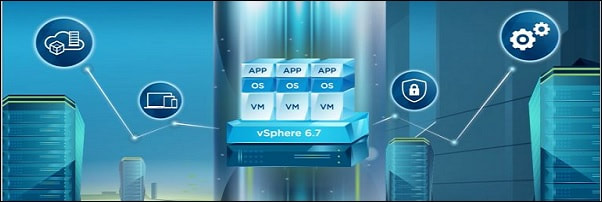
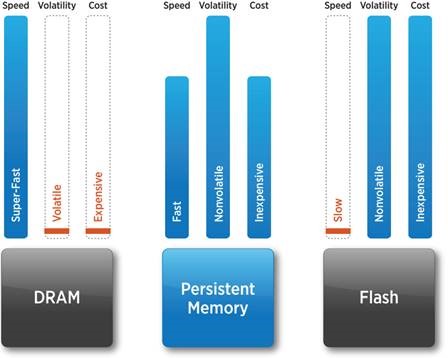
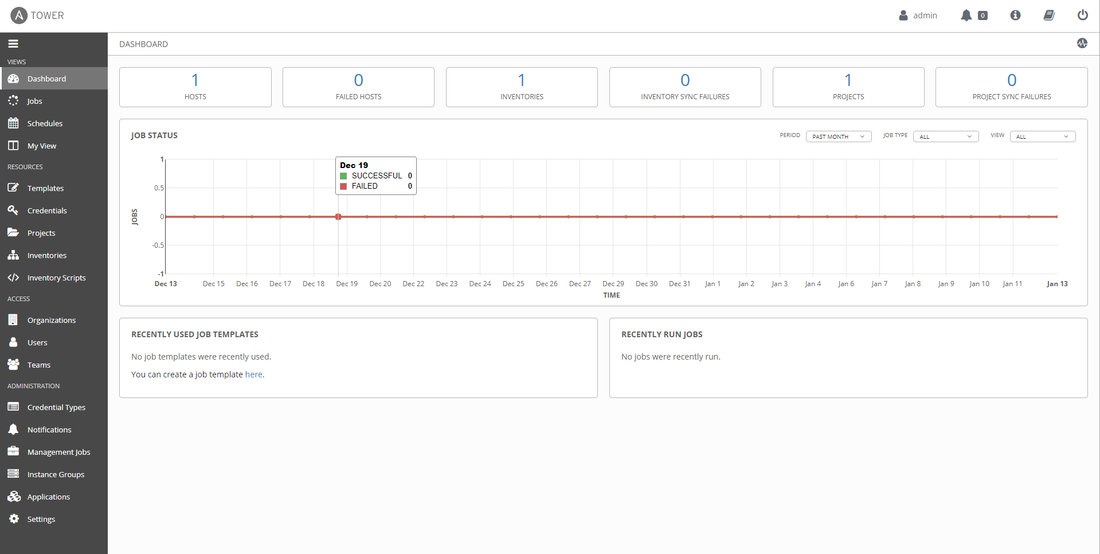







 RSS Feed
RSS Feed