|
As the cloud computing landscape persistently advances, businesses are required to maintain flexibility to keep pace. A growing number of my clients are finding it necessary to administer and operate within multi-cloud environments. Within this context, Nutanix Cloud Clusters (NC2) on Microsoft Azure present an effective solution for hybrid cloud infrastructures, facilitating businesses to streamline operations and maximize resources. In this blog, I will delve into the fundamental features and advantages of Nutanix Cloud Clusters on Microsoft Azure and examine how it can transform your corporate IT strategy. Furthermore, I will compare this with the Azure VMware Solution (AVS) and discuss how to get started on your journey with Nutanix Cloud Clusters. What is Nutanix Cloud Clusters (NC2) on Microsoft Azure?Nutanix Cloud Clusters on Microsoft Azure, or NC2, is a solution co-developed that facilitates seamless integration and management of private, public, and distributed cloud environments. It offers a unified infrastructure that allows businesses to move workloads between on-premises Nutanix clusters and Azure as per their convenience and requirements, providing true hybridity and mobility. Key Features of Nutanix Cloud Clusters on Microsoft Azure
The Benefits of Nutanix Cloud Clusters on Microsoft Azure
Comparing Azure VMware Solution (AVS) and Nutanix Cloud Clusters (NC2) on Microsoft AzureAzure VMware Solution (AVS) and Nutanix Cloud Clusters (NC2) on Microsoft Azure are both powerful tools designed to facilitate the movement and management of workloads across hybrid cloud environments. However, they do offer different features and focus areas. Here is a comparison of the two based on several key criteria: Technology Stack:
Both Azure VMware Solution and Nutanix Cloud Clusters on Microsoft Azure are powerful solutions for businesses seeking to maximize their hybrid cloud capabilities. The choice between the two primarily depends on your existing technology stack and specific business needs. AVS might be more suitable if your organization heavily relies on VMware technologies. However, if you're seeking a solution that offers a more integrated experience with Azure, along with the flexibility of managing Nutanix workloads, then NC2 could be your ideal choice. Getting started with Nutanix Cloud Clusters on Microsoft Azure (NC2) can be simplified into a few key steps: Setup Nutanix and Microsoft Azure Accounts: You'll first need to have active accounts on both platforms. For Nutanix, this involves setting up a Nutanix account and creating a Nutanix cluster. On Azure, you'll need to set up an Azure subscription. Connect Your Nutanix and Azure Accounts: The next step is to connect your Nutanix account with your Microsoft Azure account. This is done via the Nutanix Cluster's Prism interface, where you'll provide Azure subscription details to enable the integration. Configure Networking: Nutanix leverages Azure's virtual network to provide seamless connectivity. You'll need to ensure that your Nutanix and Azure environments are correctly networked. Typically, this involves setting up a VPN or ExpressRoute connection between your on-premises network and Azure's virtual network. Deploy Nutanix Clusters on Azure: Once your accounts are connected, and networking is set up, you can deploy Nutanix clusters on Azure. You can do this through the Prism interface, where you can specify the size of your cluster, the Azure region you want to deploy to, and other settings. Move Workloads: Once your clusters are deployed, you can move workloads between your on-premises Nutanix clusters and Azure. The process for this will depend on the specific nature of your workloads, but generally, it involves creating VMs on your Azure Nutanix clusters and migrating data to these VMs. Manage Your Environment: After your workloads run on Azure, you can manage your environment through the Prism interface. This includes monitoring your workloads, scaling your clusters up or down based on need, and managing security and compliance. Remember to leverage Nutanix's extensive documentation and customer support if you encounter any issues during setup. As with any cloud offering, it's important to thoroughly understand the cost implications of deploying Nutanix Clusters on Azure. Be sure to calculate the potential costs based on your specific requirements carefully and to monitor and adjust your usage to optimize your expenditure regularly. Adopting and implementing Nutanix Cloud Clusters on Microsoft Azure (NC2) could be a strategic move for businesses looking for agility and efficiency in managing multi-cloud environments. The path to setting up and running NC2 is straightforward, but remember, the real strength lies in regular monitoring and optimization. Keeping a close eye on cost implications is imperative to ensure your cloud expenditure stays in check. Always remember, that Nutanix's extensive documentation and support services are available to assist you at each step, offering professional guidance to help you navigate this digital transformation journey successfully. Explore the potential of NC2 on Microsoft Azure today and redefine your cloud strategy for a future-ready business! Resources
0 Comments
Your comment will be posted after it is approved.
Leave a Reply. |
RecognitionCategories
All
Archives
April 2024
|

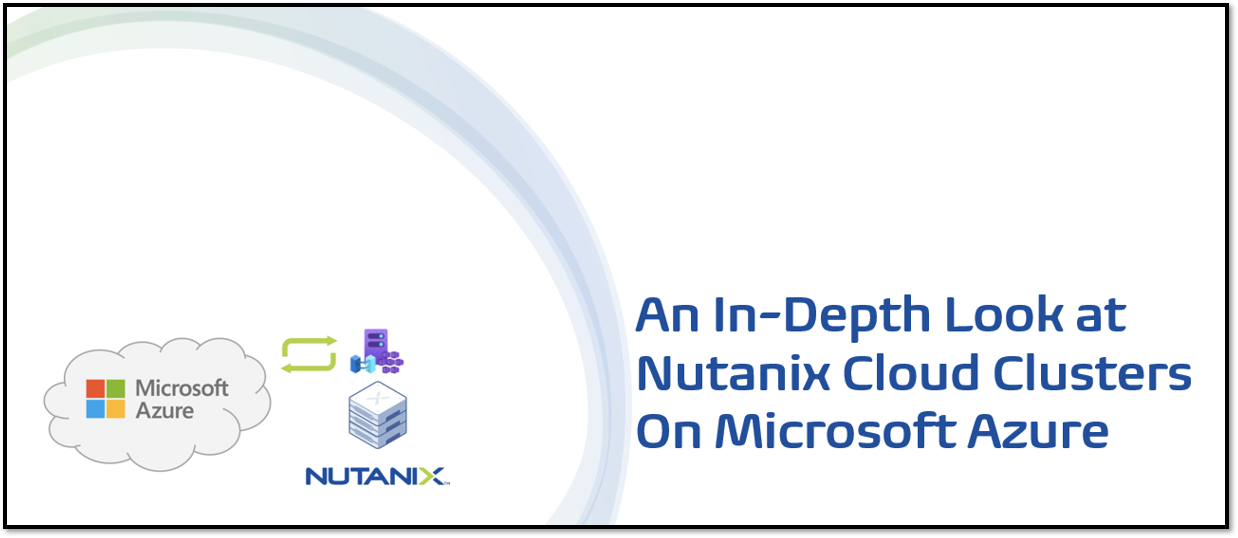
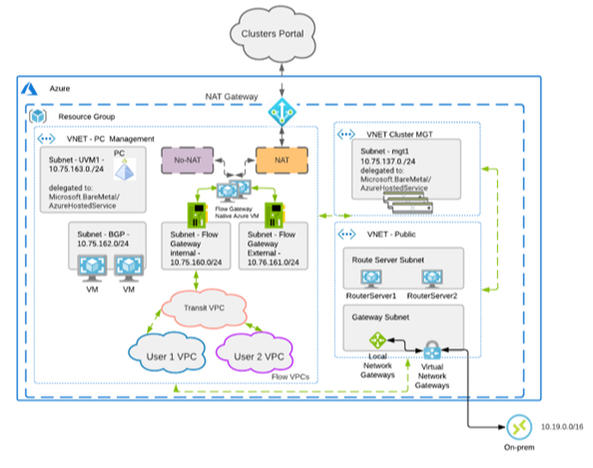







 RSS Feed
RSS Feed