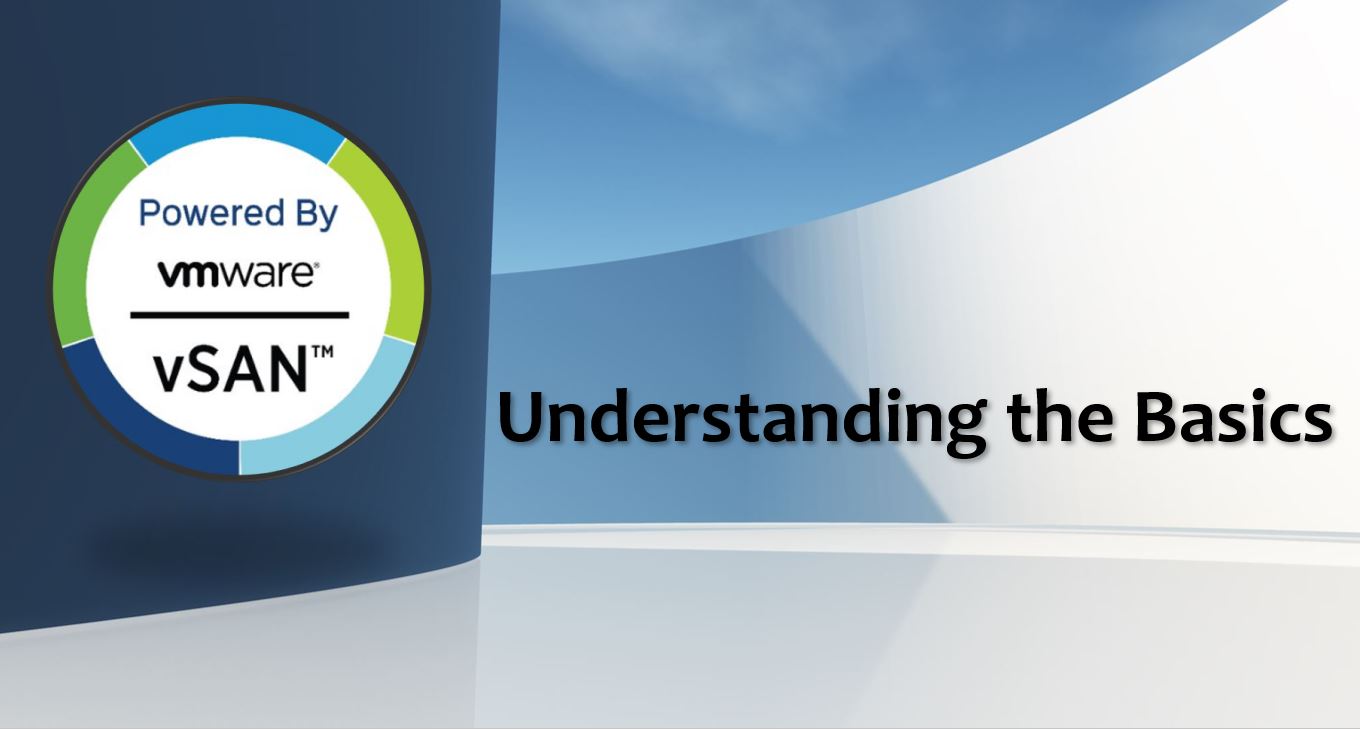|
In the realm of virtualization and cloud computing, VMware vSAN stands out as a robust and innovative solution for storage management. As organizations increasingly rely on virtualized environments to power their IT infrastructure, understanding the basics of VMware vSAN becomes essential for IT professionals and businesses alike. In this blog post, we'll explore what VMware vSAN is, how it works, its key benefits and considerations, as well as its implementation and configuration options. What is VMware vSAN?VMware vSAN uses a software-defined approach that creates shared storage for virtual machines. It virtualizes the local physical storage resources of ESXi hosts and turns them into pools of storage that can be divided and assigned to virtual machines and applications according to their quality-of-service requirements. vSAN is implemented directly in the ESXi hypervisor. How Does VMware vSAN Work?At its core, VMware vSAN leverages the direct-attached storage (DAS) available in each ESXi host to create a distributed, shared data store across the entire vSphere cluster. This architecture enables vSAN to deliver high-performance, scalable, and resilient storage without the complexity and cost associated with traditional SAN or NAS solutions. You can configure vSAN to work as either a hybrid or all-flash cluster. In hybrid clusters, flash devices are used for the cache layer and magnetic disks are used for the storage capacity layer. In all-flash clusters, flash devices are used for both cache and capacity. Implementation and Configuration OptionsYou can activate vSAN on your existing host clusters and when you create new clusters. vSAN aggregates all local capacity devices into a single datastore shared by all hosts in the vSAN cluster. You can expand the datastore by adding capacity devices or hosts with capacity devices to the cluster. vSAN works best when all ESXi hosts in the cluster share similar or identical configurations across all cluster members, including similar or identical storage configurations. This consistent configuration balances virtual machine storage components across all devices and hosts in the cluster. Hosts without any local devices also can participate and run their virtual machines on the vSAN datastore. If a host contributes its local storage devices to the vSAN datastore, it must provide at least one device for flash cache and at least one device for capacity. Capacity devices are also called data disks. The devices on the contributing host form one or more disk groups. Each disk group contains one flash cache device, and one or multiple capacity devices for persistent storage. Each host can be configured to use multiple disk groups. For best practices, capacity considerations, and general recommendations about designing and sizing a vSAN cluster, see the VMware vSAN Design and Sizing Guide. Considerations for Deploying VMware vSAN:
Key Differences Between vSAN and Traditional StorageAlthough vSAN shares many characteristics with traditional storage arrays, the overall behavior and function of vSAN is different. For example, vSAN can manage and work only with ESXi hosts, and a single vSAN instance can support only one cluster. vSAN and traditional storage also differ in the following key ways:
Key Benefits of VMware vSAN:
VMware vSAN offers a powerful and flexible storage solution for virtualized environments, enabling organizations to achieve high performance, scalability, and resilience while simplifying storage management and reducing costs. By understanding the basics of VMware vSAN and carefully planning its deployment, businesses can unlock the full potential of virtualized infrastructure to support their evolving IT needs. References:
0 Comments
Your comment will be posted after it is approved.
Leave a Reply. |
About this Classroom
During my experiences with VMware, I've noticed an increasing number of newcomers entering the VMware ecosystem. Engaging with numerous individuals at VMware Explore events, I've had the opportunity to learn about their initial journeys. As a VMware User Group Leader (VMUG), our primary focus revolves around education and the exchange of ideas. Considering the diverse platforms and interactions, I felt compelled to introduce a dedicated section in my blog, aimed at revisiting the fundamentals of being a VMware Administrator. My intention is to provide valuable resources that will assist and inspire you throughout your journey in this field, with the hope that these resources prove to be beneficial and motivating for your growth.
RecognitionCategories |